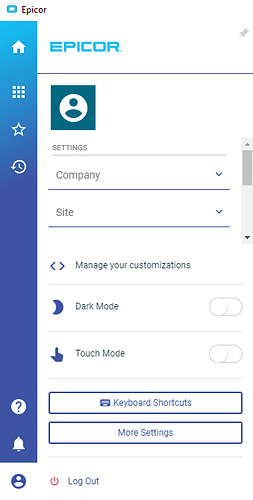Yes, absolutely. The Open With… is a must-have for most users. They need more eyes to squash the bugs though so there’s a chicken/egg problem. The .Net client is over ten years old so it will take a year or two before Kinetic on the browser gets to a minimal level of maturity. It’s just going to be a bumpy ride but I think the destination is going to be worth it.
For us, if we use the kinetic forms, it will only print reports from the company you log into, so they have to switch companies, exit the system and log back in. (reported, will only be fixed in 11)
For me, all of the kinetic forms are coming up blank. If I choose switch user, then I get a screen the developer I spoke with had never seen before  (still working with Epicor on this one)
(still working with Epicor on this one)
Doing a Inventory/WIP report does not work because it has some kind of bug dealing with the GL Account selection.
All of this is through the client. Going in through the web interface is much faster and doesn’t suffer from the same bugs.
I had this issue until we configured our Loadbalancer to stop moving https requests to http (for optimization, internally). Something like HTTPS Offloading or offsetting.
Working with a client on 10.2.700.13 and experiencing the same Kinetic Issues as others - Blank Screens, slow load, etc. Epicor has a developer looking into the blank screen issue.
There also seem to be many forms that will not launch anymore except in Kinetic mode. When Kinetic is fully disabled they will not launch at all even in classic view.
Yes, I definitely understand/agree with where Epicor is going. I’m also reminded of the period between V8 and V8.03. So… when possible I stick to older/stable versions while the more adventurous of us wring out that new “stuff”.
Ed, I was having similar issues after disabling Kinetic. However, when I cleared the client cache in the Epicor client and then cleared all the windows temp files in %temp% everything started working in classic with no issues. Be sure to reboot after clearing the %temp%.
We are not yet live and I have all but given up on the kinetic view other than the home screen (which I like). There are way too many bugs and my users are still learning the application; so when they run into a bug they get frustrated. Due to some unfortunate timing and the exorbitant charge Epicor wants to charge to delay the v11 (or Kinetic), we must go live in our Pilot environment. I have turned on the Classic view as the default for everyone. It’s too bad because I very much want a 100% cloud solution but it’s definitely not ready for prime time yet.
We were attempting to add a GL Control to a bank account yesterday in Pilot and found we could not. Switched to Classic view and was able to do it.
As of this morning, I can not even use the Kinetic home screen. I’ve had a case open, but it’s now no longer intermittent.
I get a “tablet” mode that the developer had never seen. Guess I’ll have to go back to Modern or Classic.
No company info, no way to use the system whatsoever.
I don’t think we’ll ever use Kinetic within the Smart Client. For those users who are “Tracker” people, we’ll have them use the browser for Kinetic.
Epicor Support response on the Blank Kinetic Screen problem is they will be fixed in 11.1.100.2
Problem PRB0233957 have been updated:
PD State have been updated to: Completed
Resolution have been updated to: 11.1.100.2
I’m sure @Doug.C will be thrilled to hear that.
Sometimes it’s relaxing to stare at nothing and release all of my negative energy…
Yoga Instructor: “Empty your mind. Think of nothingness … like an empty black void … or a Kinetic Home screen on Epicor 10.2.700.14…”
I will have to enable “Dark Mode” to find my true Center…