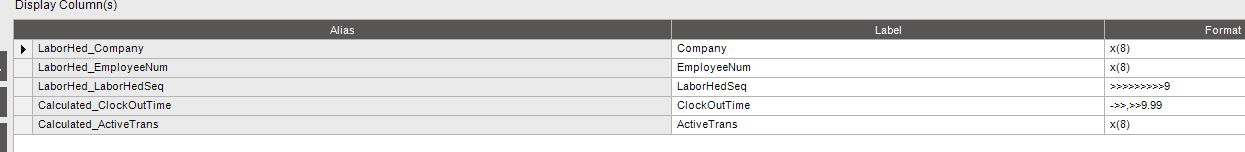Here is the script
CCClockOut.txt (2.2 KB)
The BAQ is very simple and queries the LaborHed table for records where the ‘ClockOutTime’ = 0.
The columns selected are
The calculated columns are:
-
Calculated_ClockOutTime - 23.98
-
Calculated_ActiveTrans - ‘false’