Same thing happens to me when I try to Network Print the Job Traveler. And it only happens with that report.
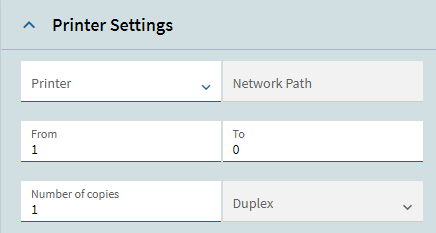
Same thing happens to me when I try to Network Print the Job Traveler. And it only happens with that report.
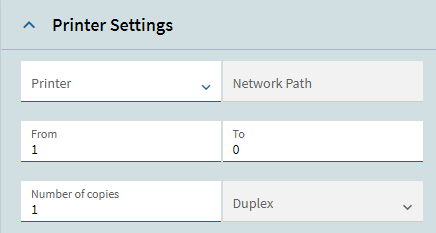
So, you’re printing via BPM (APR it looks like) and I’m printing via Epicor Function - both server side. Hmmmm.
looks correct. it takes name after @ as EdgeAgentID.
I’m not sure where to turn next.
@jkane , just to REALLY scramble the brain, I’m able to print the report via APR/BPM. So it can’t be a specifically server side problem. Aaaugh!!!
Is the report published so that another user could try printing it? I have found that the issue is user based.
The report style is ‘published’ and is printed via EFx (the function library IS published) via button press (customization on ABCCode)
I’ll have someone else click the button, but I’m not optimistic.
I had a colleague click the button and the system monitor reports the same error. So that didn’t seem to affect things, although I appreciated having SOMETHING to try.
Looking at the error message, it looks like there’s some sort of hand-off taking place, with a server process looking for that groupName argument…
I had opened a ticket and asked support what the Parameter was, no one was able to answer it. I asked them to submit to development, but they were not able to reproduce. They did confirm it was happening to me because they could see it in my environment. Beyond acknowledging it, they were not able to help. Let me know if you open a ticket and I will create a new one so that there are two customers with the same issue.
Thanks John. I don’t think they’ll take this case, though. The problem (for me) occurs when I attempt to run the report programmatically via function. This is, therefore, not something that the support team can assist with. They will refer me to Professional Services for something like this.
Does anything come to mind, Olga? Is there something you would attempt?
I would check if it is really report specific stuff - try to print some other, simple report.
Well, color me surprised! The Miscellaneous Packing Slip failed with exactly the same error. I felt certain this would have worked! Geez.
Is printing via EFx not allowed?
Or, since I copied the Function and just changed/added the params necessary for the MscShp report, there are some commonalities between this attempt and the earlier Job Traveler attempt. I’m using the same page and printer settings. If one of those is causing the error, then ANY report would fail.
I’m using the settings from @Hogardy 's example in post Printing SalesOrderAcknowledgement via ButtonClick - #10 by Hogardy
Print something manually and trace. Something isn’t right.
I’ll give it a shot, Kevin, I haven’t yet mastered tracing in this new Kinetic & Cloud environment.
I’ll launch the client in Classic mode and perform the trace.
Okay, that didn’t yield any results. Launching the browser now and running Dev tools.
looks wrong, or it is just local formatting?
should be = “PrinterName=” + prnName + “whatever else”;
Your code does not use prnName value, it becomes
“PrinterName=“prnname”,otherstuff”
or you should do "PrinterName=\"" + prnName +"\"whatever else";
Unbelievable. That was it, Olga.
Just in time for the holiday weekend. THANK YOU!!!
I have to practice a bit with the debugging. I’m using Hanna’s writeup as a reference, but It ain’t intuitive.
In any case, thanks to Olga’s sharp eye, the issue is resolved. You were right, something was definitely wrong.
John, you may want to check your BPM to see if it suffers from the same malady as my code.