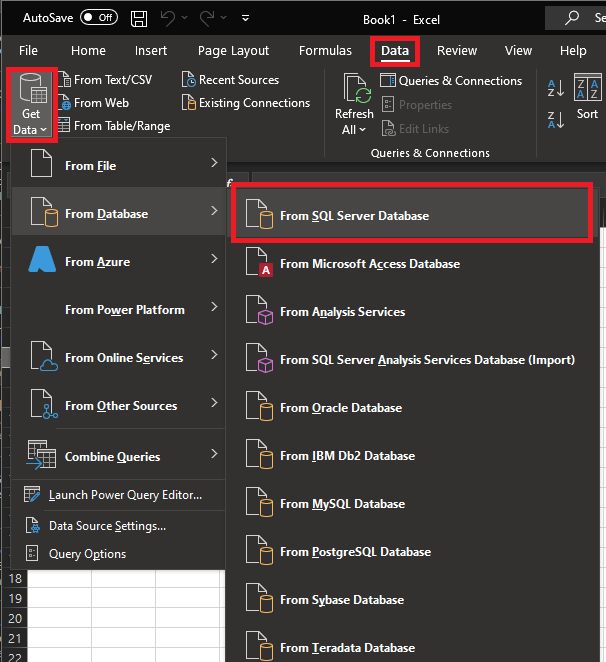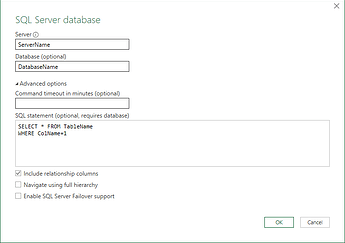Hey Lucas, Thanks for coming to my session!
SQL Server Management Studio (SSMS) is a great tool to use for all things SQL. And it’s free! Microsoft makes enough $$$ off licensing the actual SQL Server, so they don’t charge for this tool. Many developers use it for all kinds of things like queries, database maintenance, and the like. There are even tools out there that let you search your database for any occurrence of a keyword. Which is particularly useful when trying to understand Epicor sometimes. One thing to note, is that SSMS may not be useful to you, if you have Epicor in the cloud. I know they do not expose the database to their cloud customers.
Once you have a query you’d like in a report, you can actually embed it in Excel as a datasource. There’s many great tutorials on this if you search for “Excel connect to sql”.
One popular way is to use the Data > Get Data > From Database > From SQL Server Database wizard in Excel. This is very similar to how you might load a query in PowerBI, which is Microsoft’s BI platform.
It will prompt you for some required fields, along with your query. It will guide you through a process
Also, there’s lots of smart people on here asking questions about SQL. They’re very helpful, too, like this one. Good luck!