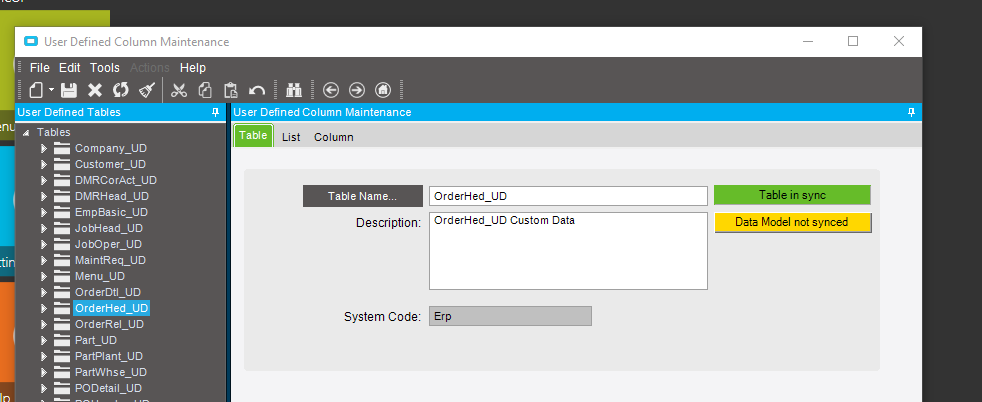I have a couple US Tables that just won’t sync. I have ran the Regen Data Model 3 times so far and they still say not synched. Anyone else have issues with this?
Which version are you on?
Also once you regen sometimes you have to Recycle IIS Poll on both the Report Server and App Server if you have 2, if not then its just on 1.
As I noted before:
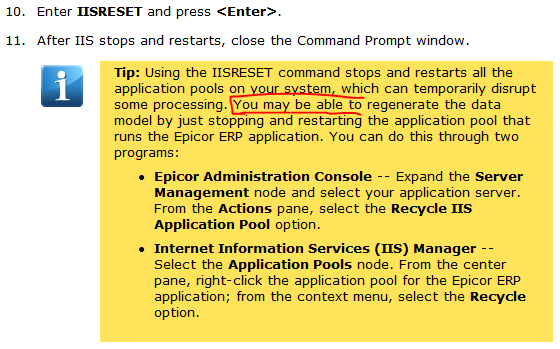
Difference is that IISRESET disrupts production  while Recycle merely slows it down
while Recycle merely slows it down  So anyone reading this post don’t just read the 10. bullet point, understand what the guide and ckrusen is pointing out =)
So anyone reading this post don’t just read the 10. bullet point, understand what the guide and ckrusen is pointing out =)
Recycling IIS Pool fixed it. Thanks Everyone
Stopping and Starting the AppPool - via either IIS Stop/Start or Recycle - does NOT regenerate the data model. Data model regenerate is a completely separate step.
When the Data model is Generated and compiled, it is written into the database. As the AppServer Starts, it pulls the Data model out of the database and writes it into the Assemblies folder of the File System. If the Data model DLL is in use by an AppPool process, the file will be locked (by Windows) and cannot be replaced in the File system.
If you are using the IIS defaults for your AppPool, a Recycle will not guarantee that the Data Model in the file system will get overwritten. By default AppPools are set for “Overlapped Recylce” which means that if an AppServer is set to recycle and it is busy , IIS starts a new Process which will handle incoming requests while the old Process “finishes up”. If the new Process starts while the old Process is still running, the Data Model will not get updated by the new Process as it is locked and in use by the old Process.
This has been discussed several times and there are several “Best Practice” posting on the subject of Data Model regeneration.