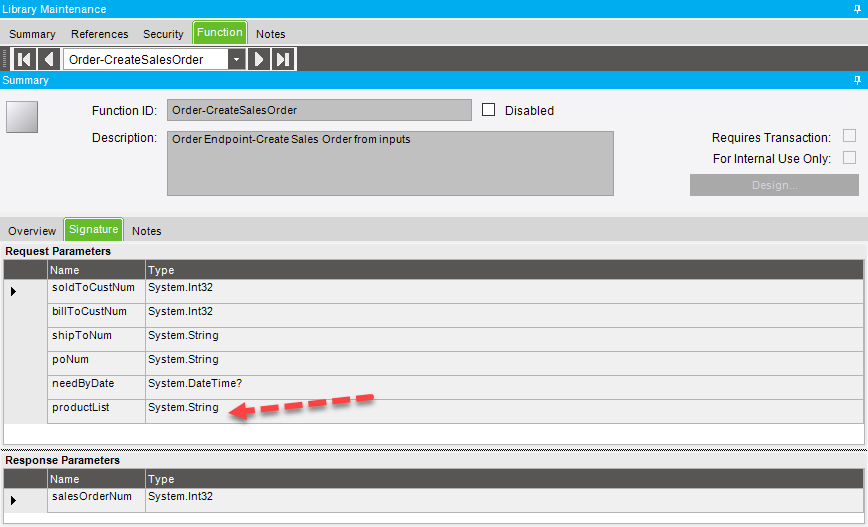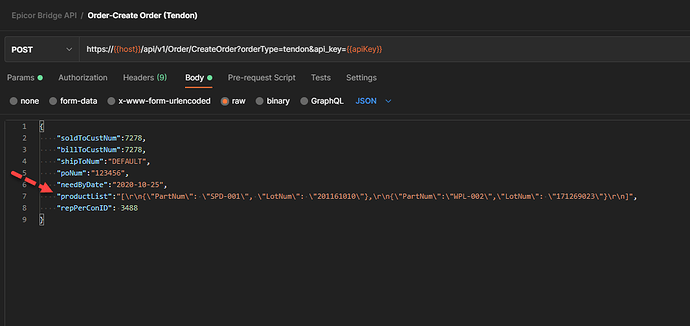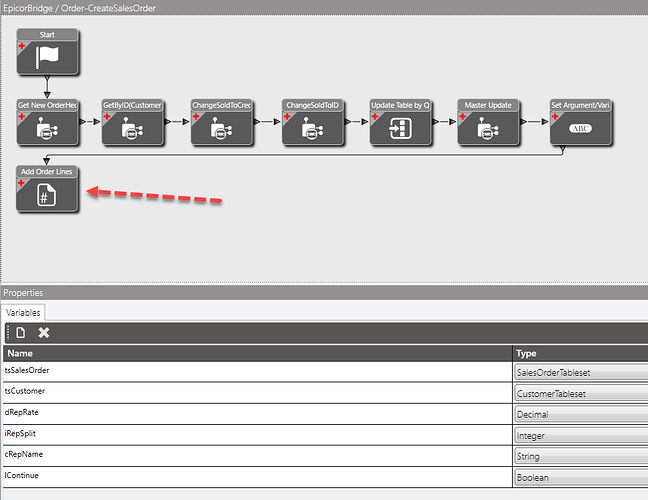Hello Malith,
I’ll show how I took a serialized input string from a function and parse it inside of a function.
I created the request signature with a string variable “productList”, which will represent the serialized string of products I will parse
Here is what my call to this function looks like with the serialized string:
Pass that string into your function via the body of your call.
Once inside the function, use a Custom Code block to parse your string and iterate over the results (note; I don’t know of a way to do this with pure widgets, so you must have a custom code block in this example).
I consume the variable by deserializing it like so:
//Add Order Lines
//iterate over incoming params to add part lines
dynamic prodList = Newtonsoft.Json.JsonConvert.DeserializeObject(productList);
//msg = prodList.ToString();
int rowCnt = 0;
foreach(var product in prodList)
{
//Get New Order Dtl
this.CallService<Erp.Contracts.SalesOrderSvcContract>(ss =>{
ss.GetNewOrderDtl(ref tsSalesOrder, salesOrderNum);
//ChangePartNumMaster
string partNum = product.PartNum.ToString();
bool lSubstitutePartExist = false;
bool lIsPhantom = false;
string uomCode = "";
Guid SysRowID = Guid.Empty;
string rowType = "";
bool salesKitView = false;
bool removeKitComponents = false;
bool suppressUserPrompts = false;
bool getPartXRefInfo = true;
bool checkPartRevisionChange = true;
bool checkChangeKitParent = true;
string cDeleteComponentsMessage = "";
string questionString = "";
string cWarningMessage = "";
bool multipleMatch = false;
bool promptToExplodeBOM = false;
string cConfigPartMessage = "";
string cSubPartMessage= "";
string explodeBOMerrMessage = "";
string cMsgType = "";
bool multiSubsAvail = false;
bool runOutQtyAvail = false;
tsSalesOrder.OrderDtl[rowCnt].PartNum = product.PartNum.ToString();
tsSalesOrder.OrderDtl[rowCnt]["DrawNumFromQuote_c"] = product.LotNum.ToString();
tsSalesOrder.OrderDtl[rowCnt].RowMod = "A";
ss.ChangePartNumMaster(ref partNum, ref lSubstitutePartExist, ref lIsPhantom, ref uomCode, SysRowID, rowType, salesKitView, removeKitComponents, suppressUserPrompts, getPartXRefInfo, checkPartRevisionChange, checkChangeKitParent, out cDeleteComponentsMessage, out questionString, out cWarningMessage, out multipleMatch, out promptToExplodeBOM, out cConfigPartMessage, out cSubPartMessage, out explodeBOMerrMessage, out cMsgType, out multiSubsAvail, out runOutQtyAvail, ref tsSalesOrder);
//ChangeSellingQtyMaster
decimal ipSellingQuantity = 1.00M;
bool chkSellQty = false;
bool negInvTest = false;
bool chgSellQty = true;
bool chgDiscPer = true;
//bool suppressUserPrompts = false;
bool lKeepUnitPrice = true;
string pcPartNum = product.PartNum.ToString();
string pcWhseCode = "";
string pcBinNum = "";
string pcLotNum = "";
int pcAttributeSetID = 0;
string pcDimCode = "EA";
decimal pdDimConvFactor = 1;
string pcMessage = "";
string pcNeqQtyAction = "";
string opWarningMsg = "";
string cSellingQuantityChangedMsgText = "";
tsSalesOrder.OrderDtl[rowCnt].PartNum = product.PartNum.ToString();
tsSalesOrder.OrderDtl[rowCnt]["DrawNumFromQuote_c"] = product.LotNum.ToString();
tsSalesOrder.OrderDtl[rowCnt].RowMod = "A";
ss.ChangeSellingQtyMaster(ref tsSalesOrder, ipSellingQuantity, chkSellQty, negInvTest, chgSellQty, chgDiscPer, suppressUserPrompts, lKeepUnitPrice,pcPartNum, pcWhseCode, pcBinNum, pcLotNum, pcAttributeSetID, pcDimCode,pdDimConvFactor, out pcMessage, out pcNeqQtyAction, out opWarningMsg, out cSellingQuantityChangedMsgText);
//UpdateMaster
bool lCheckForOrderChangedMsg = true;
bool lcheckForResponse = true;
string cTableName = "OrderDtl";
int iCustNum = soldToCustNum;
int iOrderNum = salesOrderNum;
bool lweLicensed = false;
bool lContinue = false;
string cResponseMsg = "";
string cCreditShipAction = "";
string cDisplayMsg = "";
string cCompliantMsg = "";
string cResponseMsgOrdRel = "";
string cAgingMessage = "";
//Update Rep
tsSalesOrder.OrderHed[0].SalesRepCode1 = "ARTHREX";
tsSalesOrder.OrderHed[0].SalesRepName1 = "Arthrex Commissions";
tsSalesOrder.OrderHed[0].RowMod = "U";
ss.MasterUpdate(lCheckForOrderChangedMsg,lcheckForResponse, cTableName, iCustNum, iOrderNum, lweLicensed, out lContinue, out cResponseMsg, out cCreditShipAction, out cDisplayMsg, out cCompliantMsg, out cResponseMsgOrdRel, out cAgingMessage, ref tsSalesOrder);
//Invoke Function to ChangeTendonReserveStatus
var result = this.EfxLib.UD100Functions.ChangeTendonReserveStatus(product.LotNum.ToString(), product.PartNum.ToString(), soldToCustNum, salesOrderNum,rowCnt+1, true);
rowCnt++;
}
);
//msg += product.PartNum.ToString()+ ": ";
}
Of note, to call a business object programatically (without widget), you can use the “CallService” method available to the function. You will still need to add any references to Business Objects in your library as well as to your scope.
this.CallService<Erp.Contracts.SalesOrderSvcContract>(ss =>{
ss.GetNewOrderDtl(ref tsSalesOrder, salesOrderNum);
To answer more questions; no, inside of Epicor you will use the Business Object methods, not OData methods. This is far easier, in my opinion, because you will have access to the datasets and methods available to the BO. Just take a client trace of any transaction and you will be able to re-create it using the InvokeBOMethod blocks, or programatically, if you choose.