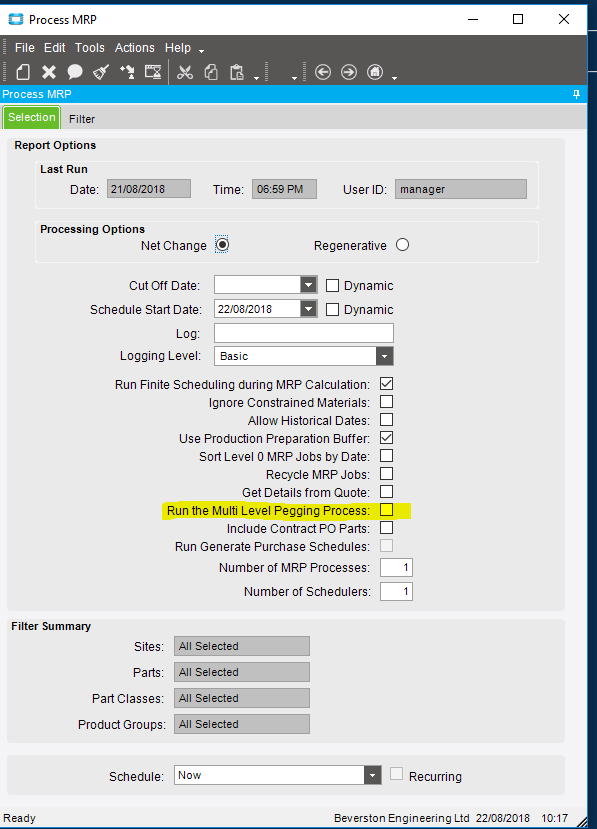We notify customers of date changes when we are not going to be able to deliver on original ship dates. We want to start using the scheduling engine more with global scheduling. The road block we have right now is, since we currently manually schedule everything we know if we are going to push out past the ship date, and communicate to customer service (then they to the customer) using Memo Entry with customized email workflow. In the scenario Epicor is shifting dates around we won’t quite so easily know when things are getting pushed out and need to communicate with the customer. How are others handling this type of scenario in their environments. I’m almost thinking a data directive on JobHead when the End Date is increased to log or email or something. I’m not sure how I want to handle it yet. Looking for creative solutions. Thanks!
i am working on this Epicor module now, my company want to use global scheduling/planning, Live Machine Work queue, etc, reading through education manuals and running our Test database, what you ask is already exist, check Projected Sales order shortage, schedule shipment, schedule impact, you can also create your own dashboard calling jobs based on simple criteria which is due date larger than required date, also you can create data BPM to flag these jobs at any time to a UD field designed to save this controlled flag and based on that you can send email or notify whoever you want.
obviously your system must be set up as needed, i.e operation time, sub/con days out, resource/ resource groups, calender etc.
Is there a process that needs to be run for the Projected Sales Order Shortages tracker to populate?
i am not an expert in this module yet, but as far as i know, yes it is called ‘Multi Level Pegging’ and there are two options:
1.either to set it to run with MRP Task, 2. or run by it self (manually or as scheduled Task)
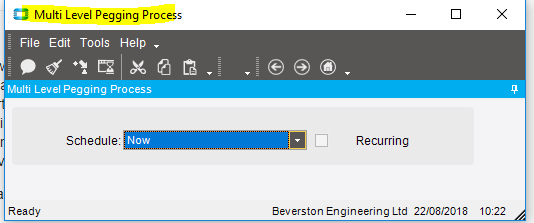
Josh,
What Epicor version are you on? There are errors in this report in earlier versions than 10.2.100. We were seeing bad supply dates assigned for purchased items where there was some stock on hand and multiple PO’s issued for the parts. There were also issues with MTO parts as well. Testing in 10.2.200.7 seems to be working as expected.
Your Multi Level Pegging issue is related to the Problem PRB0184780 enclose below, at the end it notes being fixed by SCR 202366 that was not available until version 10.2.100. If you can upgrade soon to that release you will see this problem fixed. For your version, the latest available release is 10.1.600.27 on the Epicor website, upgrading to this release may also help with this pegging – quantity problem.
10.2.200.3 but until we start using the system to do the scheduling it won’t tell us anything right now ha ha ha. Good to know it exists though so we can evaluate it.
As Al was saying,
Just run MRP with a full regen and Multi Level pegging and it will start spitting out results. During the time in between MRP runs you can run the Multi Level Pegging on its own to refresh the dates.
How is Epicor determining the days late, max days late, shortage qty any idea?
OP: change log? Kinda like memo.
Hi Josh,
i have attached a screen shot of our Projected Sales Order Shortage Data, highlighting one row as an example, so when the multi level pegging process runs, it links every demand (in this case Sales Order) to the supply (in our case the Stock satisfied by Jobs as our strategy is Make to Stock) starting with the sooner Job Due Date, so in my example order no. 8192 line 1 rel 16 will be late 17 days ( the difference between the Need by Date 1/10/2018 and the Pegged Job 038286 Due Date 18/10/2018) this is the max days overdue if planned do not change scheduling to avoid this i can not see any different in value between max. days overdue and days overdue in our data they both the same value, now the shortage qty is 84 which the different between the Rel. Required qty 160-off and what the linked jobs to supply in this case 4 left over from Job No.038220 and the whole job No 038286 qty 72-off, So (160-4-72=84), you can see on the lower dashboard all other releases and their links as well.
i hope this helps.
Is this a native epicor dashboard
yes it is a standard tracker dashboard