Dear Experts, We did small changes in APEditList report. After changes, GL Account Recaping amount is showing 10 time more than the invoice amount.

Dear Experts, We did small changes in APEditList report. After changes, GL Account Recaping amount is showing 10 time more than the invoice amount.

I think you will have to elaborate what the small changes were and what happens if you go back to Base Report.
Dear @hkeric.wci, I have changed the Date format to ‘dd-MM-yyyy’ and did some designing as per user requirement.
I think you need to start over from beginning, clearly somewhere it went bad. Also whatever you do, do not push the “Sync Dataset” button on Report Style Maintenance.
Looks like you broke the Grouping or something.
We did below below mentioned activities
Never Click this unless its a Custom Brand New Report, or a report where the RDL actually matches the RDD (which is rare in Epicor System Reports). Most Epicor Reports are not an exact match with the RDL. It will only ruin the RDL. Someone clicked that on Job Traveler and they went from 100 columns to like 800 columns and lots of garbage.
You know what happens to the Job Traveler if you click that? It goes from fast to SLOW and Corrupt
Look at Scrollbar diff (Left is NEW JobTrav after Sync) Right is all the JobTrav Raw Component really needs.
There oughta be a big fat warning with like a Skull or Electrocution Logo when someone clicks on Sync Dataset…
@josecgomez and @Bart_Elia - we need a change.org petition ![]() Where is @JeffLeBert is this true? that Sync Dataset is dangerous:
Where is @JeffLeBert is this true? that Sync Dataset is dangerous:
One thing to clarify, sync dataset button is good on brand new reports that are custom. It’s also good when you are purely managing a report only via rdd, meaning you didnt go to rdl and add calc fields or formulas. Epicor even during their ssrs course say never push this (Dan Pringle). But yet, it remains on the form with vague help stating you should push it. When you duplicate an epicor system report, they never have their rdl up to par with rdd.
That button should be set on fire as a bonus feature ┻━┻ ︵ヽ(`Д´)ノ︵ ┻━┻
I think what confuses Users is the Help Notes:
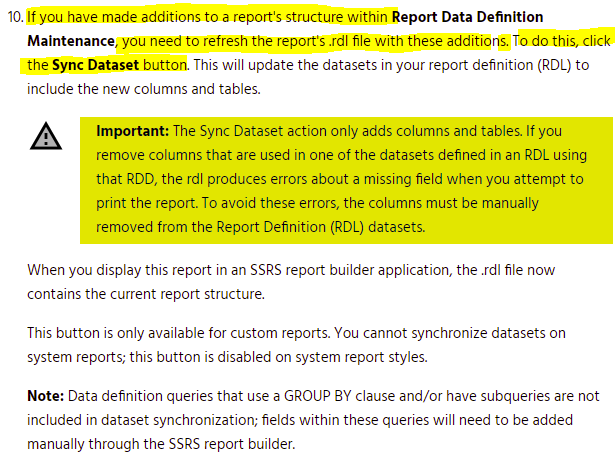
@Hari_Dutt do it all over again but DO NOT Sync Dataset… If you have added new columns, you go into the .rdl and add them manually. That should solve your issue and it will not creep Technical Debt of unecessary columns and formulas into the .rdl
You got this and if you need more help just ping Jose
@hkeric.wci, I need your favor on below mentioned points
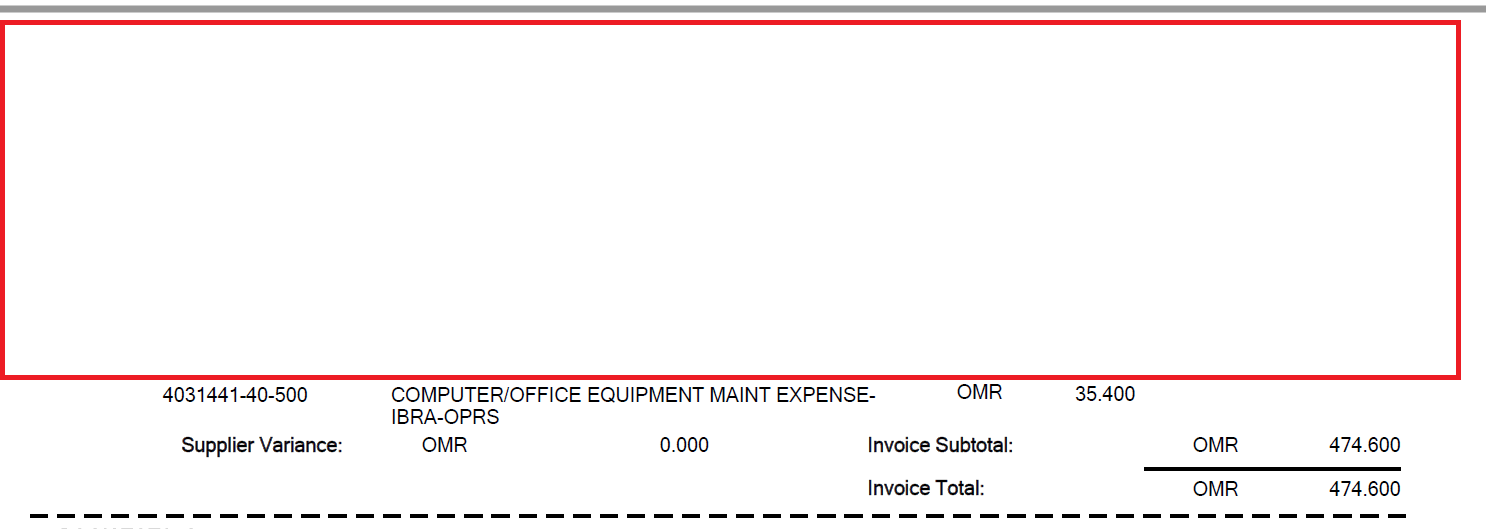
I don’t work in this area anymore. When I did, I asked a number of times to remove this functionality completely. If you can show it does more damage than good, I think we can get it removed.
What happened to us was recently we hired a consulting firm, who just like Hari Dutt read the Help Documents and pushed Sync Dataset on Job Traveler. The Help file is vague. So it costed us 4 weeks of patch work, I was not involved in it until I was asked last week to look at why Mass Print Job Travelers is blowing up… Turns out it was all because they Synced Dataset and it affected EVERYTHING even the Sub-Reports.
I was also one of those who always Synced Dataset in 10.1.400 until we had an SSRS Class with Epicor where it was clearly said many times “DO NOT PUSH THIS”. It definitely confused us, since we thought we should – but now we have a techncial debt backlog of reports that are bloated with columns.
Dear @hkeric.wci, I need your favor on below mentioned points
refer to above screenshot, if required.
Yes Hasokeric, I have resolved the below mentioned things in AP Edit List report