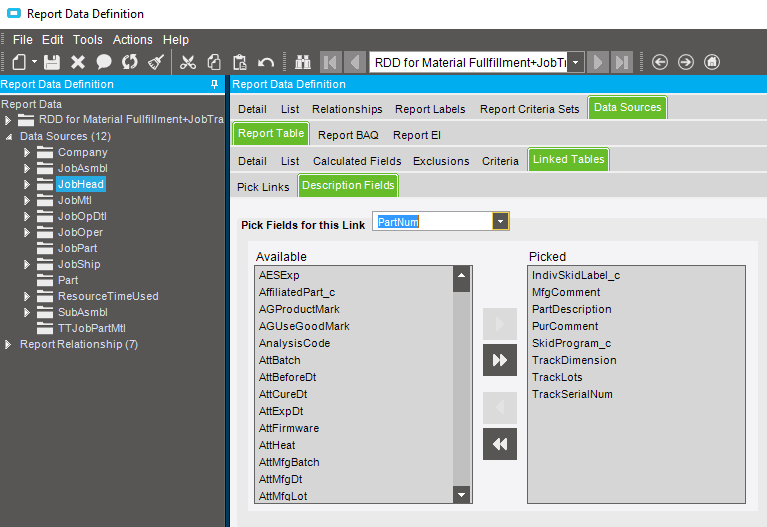Here is the solution I found that resolved my UD problems in 10.2
Steps to add UD fields if they are not recognized in the data source exclusions:
- Navigate to RDD and expand data sources
- Click on the data source (table) that you would originally link your secondary table to (PART)
- With the parent data source selected you need to drill down to “description fields” and select a direct link to your secondary table (My example Jobhead and Part had “PartNum” in common.)
- Chose to bring over “SkidProgram_c and IndivSkidLabel_c”
- Saved the data set and navigated to report styles
- Unfortunately I had to sync the report style so my dataset would see the UD changes (This will overwrite your data set expressions, so I suggest you always make copies doing this)
- After syncing my RDD to the report I confirmed my dataset had the fields in the expression and in the field section.
T1.[PartNum_IndivSkidLabel_c], T1.[PartNum_SkidProgram_c] FROM JobHead_" + Parameters!