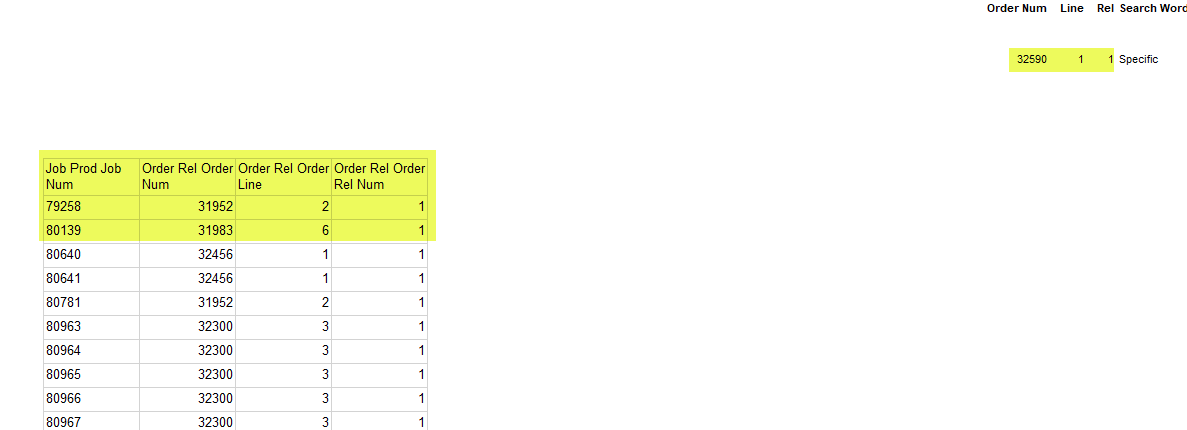If I want to link an SSRS subreport linking by order number, line and release, how would this be done? For example, my main report has the Order Number, line and release and the subreport I want to bring in the same information along with the JobProd.JobNum fields associated to that Order Release. This is a BAQReport that I am using in report builder.
Is this a BAQ report or straight SQL query? EDIT: Never mind, you wrote that it is a BAQ report.
Few different ways to come at this… I am interested in what @ckrusen is going to say.
If you make a traditional BAQ report, there will be just one dataset that holds the results of the BAQ. So unless that dataset has al the info your sub-report would need, you’ll need to make a datasource in the subreport to query the Erp tables directly.
If you make a BAQ based RDD Report, then I believe you can have multiple datasets for your report or sub-report to use
How do I do this to “query” the erp tables directly? Does the datasource for the subreport reside in the main report?
Was there another way you would have done this also?
Calvin described the only ways. RDD BAQ report, where you have multiple BAQs inside the rdd. Or a Straight SQL subreport. Datasource/Set will be inside of you subreport.
EDIT:
assuming the data you need doesn’t exist inside of your current dataset
@cchang alternatively you can create a group on your detail rows in the main report. Group by the order num, line, rel, and whatever else needed.
Then create another row below (inside the group). Merge the columns in that new row, then insert yet another tablix. In this new tablix that is in your new row, display the job num and whatever else you wanted in your subreport.
I think that could work as well.
I was able to get it to work using Calvin’s steps. I’ll need to try your suggestion of merging the columns because when I create a new row inside the group, it seems to want to create a new column but I want it placed directly below the order num column.
Is there a way to display each job horizontally instead of vertically in a new row? Trying to save space by having it list them horizontally and not vertically with each new row.
See this for “multiple columns”
Basically what I’m trying to see if I can “Transpose” the row data into columns like in Excel has the option to transpose. Instead of getting a list of Jobs in each separate row, I’d like to transpose it into one column or only one row of the data. Trying to minimize rows of data.
That post actually does that.
It puts each record into its own field running across the page
data in rows like:
1
2
4
8
12
22
556
1232
appear as
![]()
You could set the number of columns to 4 and get:
![]()
So wild, I think I recall seeing this years back. What a way to display this.