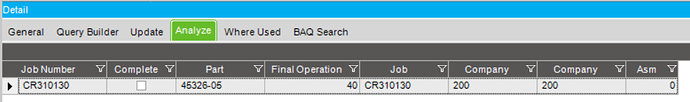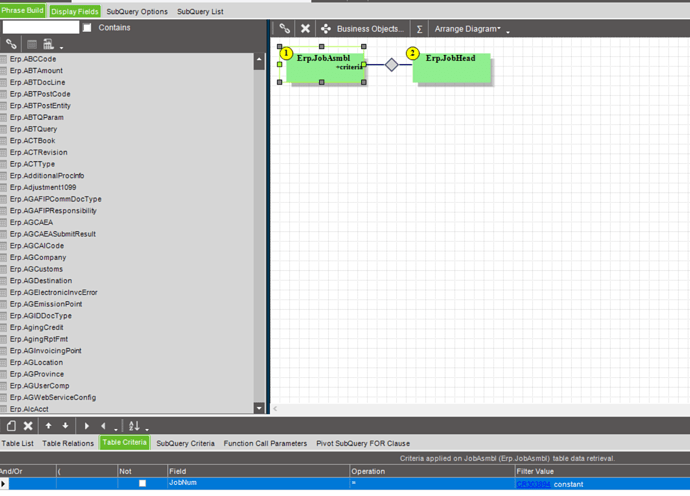I was able to find some emails and my UBAQ from when I ran into this error. For me, the error was caused by the final operation on a job being deleted. The JobAsmbl.FinalOpr field was still set to the deleted operation, I was only able to see this with a BAQ. I was able to manually update the JobAsmbl.FinalOpr to a different (existing) operation with a UBAQ and the error went away.
Hi Adam,
Youre the man! Finally I know what you mean now. My job only had opr 10 and 20. I pulled the BAQ like you said and voila, there was the deleted opr 40.
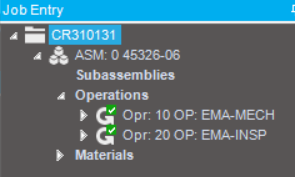
I made my BAQ updatable and manually change it to 20 so now its finally closed.
Thank you so much for your input.
Dan
Dan - We just ran into this issue, did you ever find a resolution?
Hi Adam,
Yes, I did. What you should do is to make a BAQ and find out which one is marked as “Final Operation” on your job.
For example, the job above only has operation 10 and 20. However, when I run the BAQ, it showed me that there was another Operation 40 (deleted) that was being marked as “Final Operation”. Make your BAQ updateable, then update that field to the right operation and it should fix it.
Thanks,
Dan
Thank you! What is the indicator that it was “deleted” if it showed up in the BAQ?
Nevermind. I think I get it. You deleted that operation 40 and fixed the issue?
So the original BOO of that job had 4 operations: 10, 20, 30, and 40. 40 being the “Final Operation”.
During the production phase, Engineering decided to condense the BOO into 2 operations 10 and 20, so they just deleted operations 30 and 40 from the job.
So on the front end, we don’t see operations 30 and 40 anymore but from the back end, operation 40 was still marked as the final operation if you run the BAQ.
What you need to do here, is to change the final operation back to 20.
Got it. Thank you for the direction!!