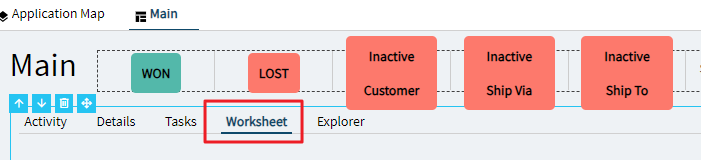Hi @dcamlin,
Thankfully, this morning I had a call with Support where they demonstrated a working fix:
-
Open the ‘Base Entry’ Quote Entry layer in App Studio.
-
In the Application Map, select ‘Main’ and then click the Edit Icon
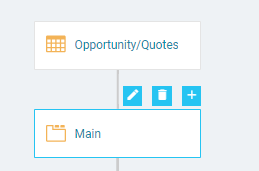
- In ‘Main’, click the ‘Worksheet’ tab.
-
In the right-hand Properties, select ‘Data’.
-
Then select ‘Worksheet’ from the dropdown.
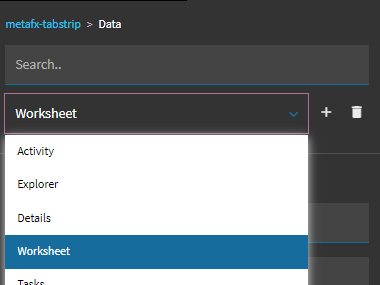
-
Make a note of these Property values:
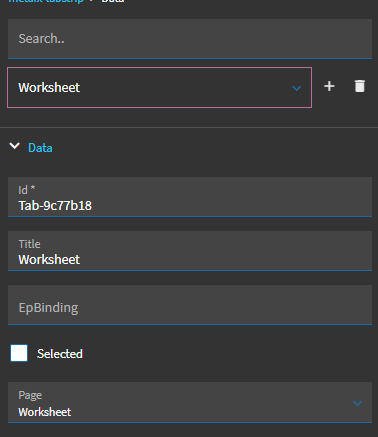
-
Go to your custom layer. Repeat steps 2-4 above. When you get to Step 5, this time you’ll notice ‘Worksheet’ is missing from the dropdown.
-
Click the plus icon next to the dropdown to add a new tab item. Enter the same property values from step 6.
And voila, this fixed the issue. Support think something went wrong during the upgrade, which caused this mapping to go missing.