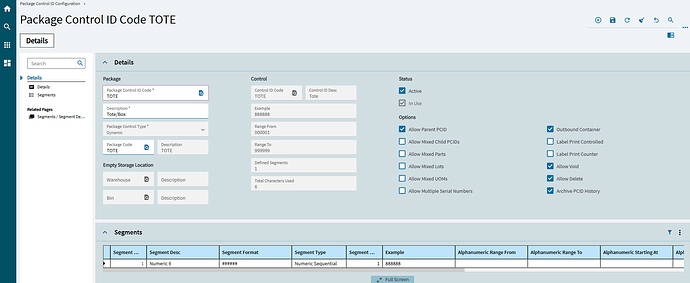Awaiting a PRB for this confirmed issue,
We make everything to stock, will perform MFG Receipt via MES from job to inventory of a Part/Lot/Qty, to a Warehouse/Bin
Then, PCID Build/Split/Merge to PCID, same Warehouse/Bin
Then, later, Customer Shipment Entry - new pack, set Ship Via
Enter Order #
Enter PCID
Expected behavior here is that a new line gets created with PCID #, new line does get created, however PCID # does not show on the line. (It did in 2024.1)
This daisy chains to some issues.
Trying to pull the shipment into AR Invoice Entry via … Get Shipments results in a no PCID# being pulled into the invoice. It can be successfully invoiced but shows as if we shipped inventory (not a PCID)
Package Control ID Maintenance shows status PACKED. Deleting the pack line does not revert PCID status to STOCK. Additionally, the quantity in part tracker now shows as Picked to the SO, and can’t be unpicked from “Unpick Sales Order”
This results in the PCID being “Stuck” in PACKED state.
Have you confirmed that you have the Outbound box checked on the PCID Configuration that you’re using?
Yes, that is one of the configuration steps they had us check. This process worked smoothly in 2024.1 but in 2024.2 does not (same config)
That doesn’t sound good. I’ll be following this with interest. If I get time I might try to test it myself. I don’t think I have a 2024.2 environment with PCID already configured yet.
It sounds like there’s a problem with that Outbound setting. As I recall, that’s exactly what it does with that box unchecked. The PCID is basically done once added to a Pack .
This was a confirmed bug in 2024.2.3, 2024.2.4 was just pushed to our Pilot and has addressed the issue.
In 2024.2.3, the PCID# was not landing anywhere in the Pack Line.
In 2024.2.4 PCID# properly lands in “From Inventory” on the Pack Line.
Oh, well that’s good news at least ! Thanks for the update.
Interesting, we are having issues with adding Parts to PCIDs with the Build Split Merge screen. It is saying the BIN doesnt match (even though we are following the same process we always have).
How do you check the outbound check box?
Its not in the generate PCID screen and once the PCID is created the checkbox is read only. It’s read only for both empty and stock PCIDS.
I ask as we also add PCIDS to packs and don’t look forward to any issues.
“Outbound Container” is in “Package Control ID Configuration”
It is read only for Static Package Control Types ![]()
You can absolutely use Dynamic and Outbound at the same time.
When you are doing the build/split/merge, is your inventory and your PCID in the same warehouse/bin? I am tempted to say that the inventory and the PCID might need to already be in the same bin. I can’t remember for certain but I seem to recall some sort of a catch there.
It’s 1/17/25 and we’ve had an issue related to this since 12/16/24 with no resolution and need some experts to chime in!!!
When Epicor ran updates 12/14, we didn’t have outbound container checked as we didn’t know that was required for PCIDs.
On Monday, shipping used Customer Shipment Entry (business as usual) to add PCIDs to a pack list and noticed they weren’t being attached.
In short, the PCIDs did NOT move to a “PACKED” status; they changed to “EMPTY” and removed the contents in the item tab of the PCID Control ID menu.
The system still reflects a quantity attached to the PCID and an offsetting negative without a PCID.
Any way to clean these up?
From what I recall, the outbound container option must be on in order to add the PCID to the shipment. Otherwise, it is “consumed” during the picking process. So, Outbound Container says to maintain this PCID through the Customer Shipment which then allows it to show on shipping paperwork as well.
I had this kind of thing happen on 2024.2.4.
Support put in a hotfix and then gave me a data conversion to run on Conversion Workbench to fix the product that was stuck in PICKED status because it didn’t go onto the packslip (due to Outbound Container not being enabled for that PCID type).
They mentioned PRB0291543.
It also required creating a new PCID type w/Outbound Container checked so future PCIDs would work correctly w/customer shipments.
Hello.
We have the same problem after upgrading to version 2024.2.11.
Outbound Container was unchecked . I changed it to True, but the problem is that we have lot of PCID-s with items and status = STOCK.
Is it possible to update all existing PCID-s Outbound Container values from false to true?
I found it in database Erp.PkgControlHeader.OutboundContainer field.
I know how to do this with SQL query, but is there any better solution?