I would put “balloon” numbers on the drawings
and then enter those same numbers in the “Find Number” field on the BOM PartMtl.FindNumber and/or ECOMtl.FindNumber
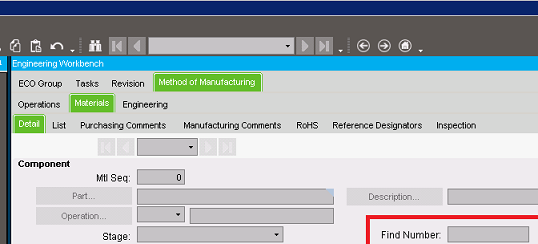
Then when you look at the Methods/Traveler - you should see the “Find Number” - and look for a balloon on the drawing with that same number.
From the Help:
Find Number specifies the characters used on the drawing that show where the material is used. This is an additional reference that can be useful to shop personnel. Also referred to as a “bubble”, it describes the encircled characters on the engineering drawing. Tip: You can resequence the material records in the bill of material by the bubble number.
Here is a previous topic with some related info