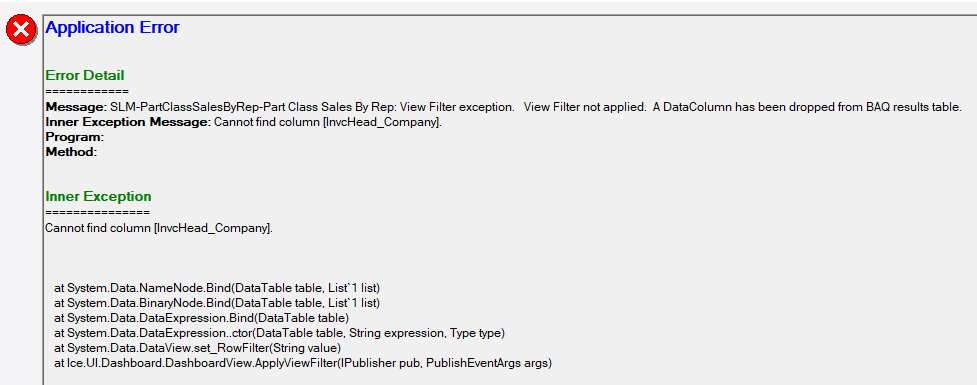I’m working on a dashboard that predates my time with this company.
The relevant BAQ (one of 3 that feed the dashboard) shows Part Class Sales By Rep.
When I open the dashboard, I throw an error:
Seeing the reference to InvcHead_Company, my first move was to remove InvcHead_Company from Display Fields (in one of two subqueries). That didn’t work.
Posting today because I want to understand what the error means.
I don’t know what “BAQ results table” refers to, or how a DataColumn might be dropped from one.
Has anyone seen an error like this before?
If you were able to clear it: How?
(text, for anyone who’s interested)
Application Error
Error Detail
Message: SLM-PartClassSalesByRep-Part Class Sales By Rep: View Filter exception. View Filter not applied. A DataColumn has been dropped from BAQ results table.
Inner Exception Message: Cannot find column [InvcHead_Company].
Program:
Method:
Inner Exception
Cannot find column [InvcHead_Company].
at System.Data.NameNode.Bind(DataTable table, List`1 list)
at System.Data.BinaryNode.Bind(DataTable table, List`1 list)
at System.Data.DataExpression.Bind(DataTable table)
at System.Data.DataExpression…ctor(DataTable table, String expression, Type type)
at System.Data.DataView.set_RowFilter(String value)
at Ice.UI.Dashboard.DashboardView.ApplyViewFilter(IPublisher pub, PublishEventArgs args)