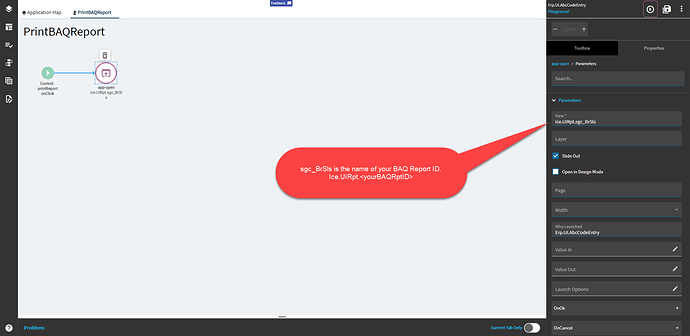I am wanting to add a Print Tool to a UD form Kinetic Layer. I created a BAQ SSRS Report based on the UD table. I would like the user to be able to bring up the applicable detail in the UD Form and then select to print my report. I see there is the ability to add Tools on a kinetic layer and I was able to get a skeleton of a Print Icon but am not sure what I need to hook the tool to my BAQ report.
Is this possible? Has anyone done this?
Since you already have the print icon added, I’ll skip that unless you want me to go into it.
Create an event that hooks into the OnClick event of the print button you created.
Then use the app-open widget.
** You can use the LaunchFormOptions to pass in values if you need to do that as well.
I got the Print Button to display my BAQ Report Submission form, however I have a couple of issues/questions:
- I am not able to enter any values in the Launch Options - is there some setting I am missing?
- As soon as I added the Event to hook into the OnClick of the print button, my Landing Page Grid went back to where if I click a row I get the “record not found” pop-up. I didn’t change anything on the landing page as the Print Button is on my Detail page
I figured out my issue with #1 and can now enter in the Launch Options…just have to figure out the correct values now ![]()
Still working on #2 if you have any suggestions
The only suggestion I have would be to delete your layer and start over, but that sucks to do.
Maybe try clearing the browser cache?
Also try duplicating the layer to a new one.
Thanks - I had tried duplicating the layer multiple times from one that was working but did not have the Print Button. It seemed that adding the Print button broke it each time.
However, I finally got one to work by duplicating again and doing all the updates to add the button prior to “saving”. Saving shouldn’t have made a difference but that was the only change I made. This stuff seems to be moody. For now I have it working…hoping any future changes won’t break it ![]()
Thanks for you help!
If you can replicate that break, maybe submit that to support.