I am trying to add the field RcvHead.TotalAmt that is on the header tab of Receipt Entry screen.
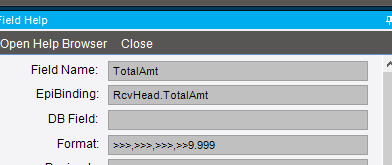
But that field is not in the RDD of the inventory movement report.
How do I get that field on the report.
Thanks
Tom
I am trying to add the field RcvHead.TotalAmt that is on the header tab of Receipt Entry screen.
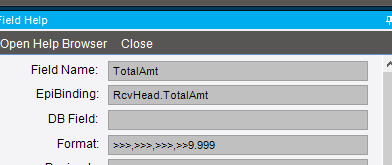
But that field is not in the RDD of the inventory movement report.
How do I get that field on the report.
Thanks
Tom
NOTE
I think the specific field you are referring to is not a database field, but rather a calculated field. You’ll have to make sure you are adding that properly and select calculated field wherever it asks you.
Have you added the fields to the Datasets in the Report Builder?
For example, Right click on RcvHead and click DatasetProperties:


In the top part, find the table (eg T1) that corresponds to RcvHead and add the field to the select list:
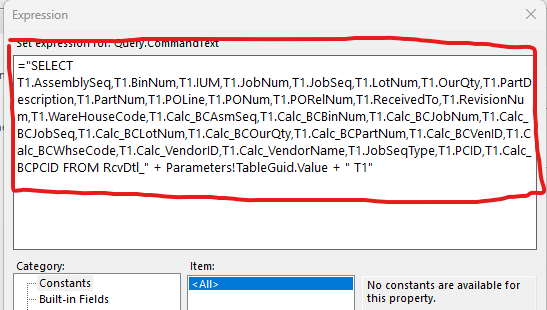
I usually copy and paste the text into another editor that’s easier to work with, but that’s up to you…
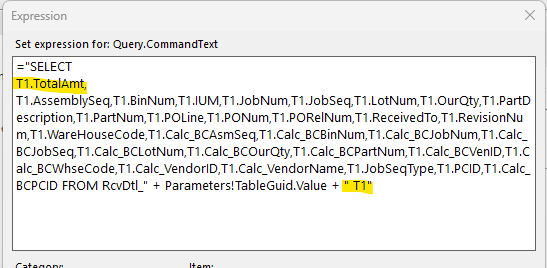
Here I am using RcvDtl, but you can locate RcvHead in your code and use the T# that corresponds to it. Then add the line to the select list (T#.TotalAmt,). It doesn’t matter where it is located in the select list. I usually keep all the ones I’ve added at the top.
Then save.
Then go back to Dataset Properties and click on the “Fields” section on the left pane, add a new field, and enter the table and field.
I did do just what you have shown, but when the report is run it errors out. Says TotalAmt is not a valid field
You need to also add it to the Report Data Definition inside Epicor.
You may need to refer to this video
This video covers the part about bringing in Database fields, not calculated fields.
The field you’re interested in is a calculated field. To get the same value as that field, you’ll need to come up with the logic that is required to generate this field, find all the database fields required to generate the logic’s output value, add those to the Report Data Definition, and then you will need to calculate it using the f(x) function in the Report Builder.
The same is described here How are Data Definition "Calculated Fields" calculated?!