This code adds a new row to the Filter tab, takes the value in BAQReportForm.LaunchFormOptions.ContextValue and enters it in the JobNum column.
The report recognizes the JobNum entered and will successfully filter the output. However, it bugs me that the filter row hasn’t actually “updated” in the same way it would if you enter the JobNum manually and then tab out:
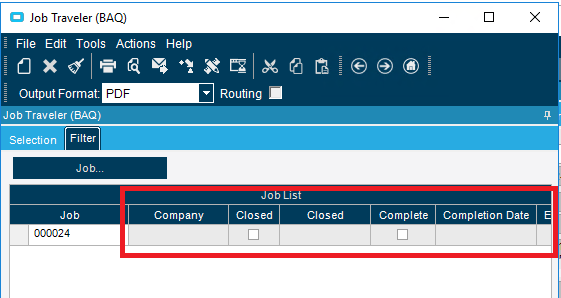
I’m wondering if there is a method belonging to filterListDV, or perhaps oTrans that will make this happen when editing has been completed?
Here’s the BAQReportForm_Load function:
private void BAQReportForm_Load(object sender, EventArgs args)
{
if (BAQReportForm.LaunchFormOptions != null)
{
if (BAQReportForm.LaunchFormOptions.ContextValue != null)
{
string filterListName = "FilterList1";
string filterListColName = "JobNum";
Object cValue = BAQReportForm.LaunchFormOptions.ContextValue;
EpiDataView filterListDV = (EpiDataView) oTrans.EpiDataViews[filterListName];
filterListDV.dataView.AddNew();
filterListDV.dataView[0].BeginEdit();
filterListDV.dataView[0][filterListColName] = cValue;
filterListDV.dataView[0].EndEdit();
oTrans.RefreshFilterSummary();
// Not sure what this actually does:
oTrans.NotifyAll();
}
}
}