We have equipment labels that are printed at shipping that we want to add a skid number to. This is a number that would be typed in by the shipper and printed on the label but the data won’t exist in Epicor.
We currently have a BAQ report for the label in the Shipping menu. How I think it would work is that the shipper would open the BAQ report, enter the job number in the report options and clicks Print. A BPM data form pops up asking for the skid number. The number is entered and the label is printed with all the other data including the skid number. Is this something that can work with a BPM? I’ve been looking at the trace logs but it is hard to find the exact triggers for printing a report. It’s not like a field gets changed or updated.
We originally were going to add a UD field to the OrderDtl table then put that on the sales order line and have them fill it in and use that to populate the label but there are several problems with our processes that prevent that.
For one, Sales doesn’t want a shipper to update any sales orders, but more critically an order line may have more than one skid number but only 1 number would be on a label. And I’ve learned that the skid numbers never, ever repeat for any job, order or customer. So we’re just looking to add a free form field to the label that can be filled in at shipping and they can keep their spreadsheet on their own.
Is there an easy way to do this? I’m not good at C# so I was hoping to build it with minimal coding. TIA
@rturrentine If you have not gotten this sorted out here is a thread where we did something similar that should work for this. Basically you need the note added to the UD table with enough data to join in the baq to get it on the report.
The code to save the UD info in the thread is short, so it should be easy enough to copy paste and adapt it for this.
Thanks for your response. Sorry for the delay, been out for a bit of much needed vacation time. No, I haven’t figured this out yet but your solution in the other thread looks promising. I had kind of concluded that putting the skid number in a UD table and linking that to the BAQ might be the way to go. I wasn’t sure how to go about it.
What I think I need to do is create a UD table with a field for the skid number and fields for job number, sales order, etc to link the table to the other tables in the BAQ.
Does the UD table have to be a subquery?
If I’m saving the skid number to the UD table how much more code is needed to save the other fields like sales order and job number, etc. Is that something that can be done easily?
Thanks
After adding the keys and most of the data you have will be in the keys you can add any fields you need. I use one UD table for all of this type of stuff and use Key1 to ID what report or task it goes with.
In the other thread we we starting with a dashboard and if this can run from a dashboard it will be easy to do the same way.
I have not done this from a baq report form, but I am sure it can be done we would just have to trace out the process to see where the bpm would go.
I’m not on your version so not sure if this helps or not…
We have a BAQ Report that prints a label and our users enter a number that needs to print on the label. We don’t store this number anywhere in Epicor, it just needs to print on the label.
We used one of the report parameter option fields and then added that field to the report.
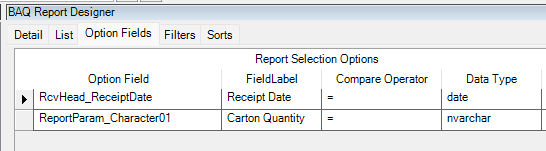
That’s very interesting. How do you format that field on the report? I am using Report Builder for my SSRS reports, is that field simply a parameter field (option1, I think?) that you select?
Am I missing a step here somewhere? I am making the UD table/fields using UD Column Maintenance. I am adding my needed fields but I don’t have the fields Key 1, 2, 3, etc. Here is my UD table for the skid numbers and the corresponding data to go into it. Do I need to do something more?
I’d have to check how it’s on the report, but yes it is a parameter field like using Option 1.
UDxx tables come with Key1-5 and Characterxx, ShortCharxx, Numberxx and Datexx like in the E9 or before days.
You are adding UD fields to a UD table those fields will show in a view, but not in the UD Columns as they are system fields.
So I’ve painted myself into a corner I think. My UD table currently has empty fields. How do I link it in my BAQ if there’s nothing in it? I’ve built many BAQs before but not one with an unpopulated UD table before. Is that want the Key1-5 fields are for?
This won’t be that much different than a normal UD table.
Yes, Keys1 - 5 will be what you join on. They are strings so if you are joining with numeric fields you will have to convert them to nvarchar in the expression like we did in the other thread.
If you add the UD table to your baq you will the the keys fields all of the generic fields and if you have done the regen and restarted the app pool and Epicor you will see your added fields.
I’m back working on this again. I have my UD table with all my added fields but I’m unsure how to link it in my BAQ. Currently the UD table is empty, no data in any of the fields. I want to link this to my JobHead table in my BAQ, specifically I want to link it to the JobNum and JobCode fields but if those fields are empty in my UD01 table I’m not sure how they will link.

Here’s what my BAQ looks like for the labels report. My hope was to take the data from JobHead and OrderDtl and populate the corresponding fields in my UD01 table.
Am I barking up the wrong tree here?
If the UD01 data is related to the job then I would do something like Key1 = ‘SKIDDATA’ and Key2 = JobNum. Key3-5 = “”
Then the join is Company and Key2 = JobNum. Criteria is Key1= ‘SKIDDATA’
Now you need to figure out where the UD01 data is going to be written, so it is there when the BAQ is run.
So my initial plan was to have a BAQ report for the label. Shipping opens the report, enters the job number (which brings up all the info in the BAQ for the label), they enter the skid number manually, click Print and the label is printed and the DU01 table fields are updated with all the pertinent information.
So far I’ve got the BAQ and the label. I can also add the skid number using @KPreda advice above. I was thinking a pre-processing BPM that is triggered from printing the label that would check for a duplicate skid number in UD01 then write a new row with the info from the BAQ.

