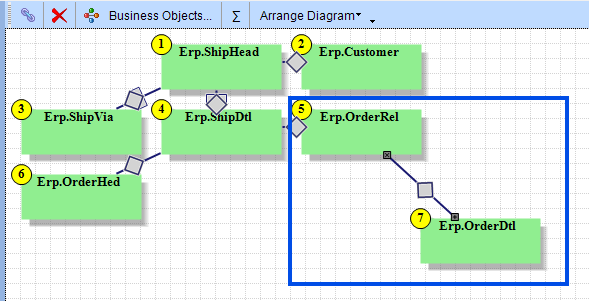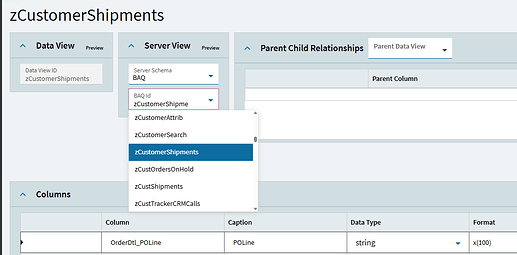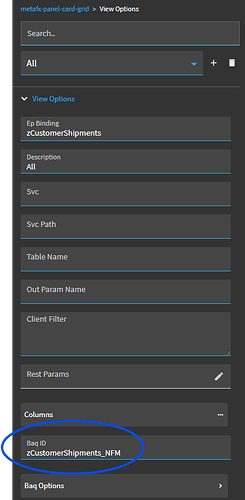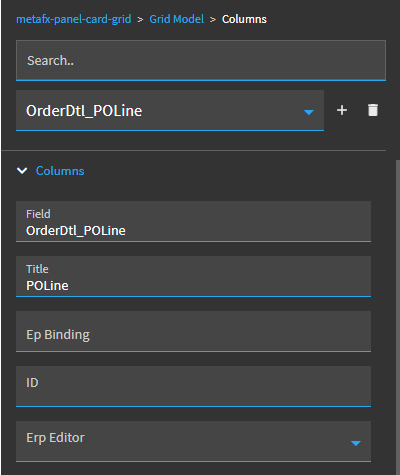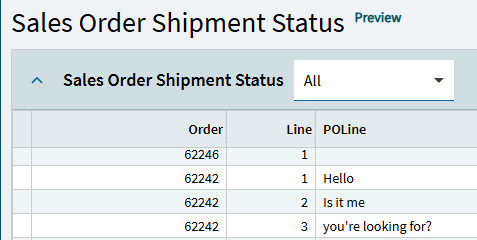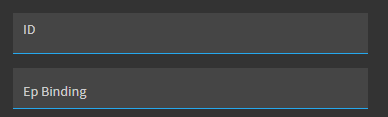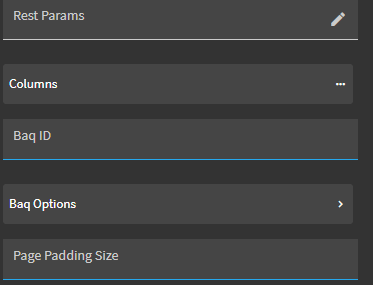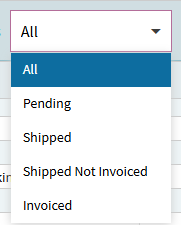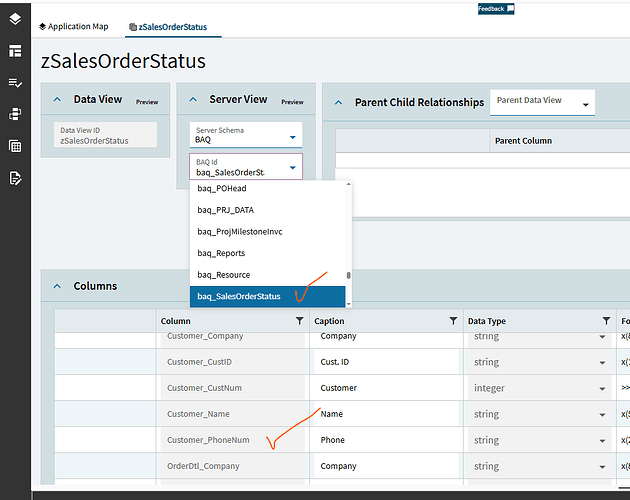We want to see the PO Line value in the Sales Order Shipment Status grid. I checked the personalized columns, but PO Line is not listed among them. Can I add a field to a grid if it is not listed among the personalized columns? I assume I have to modify the underling dataviews to include the new field somehow.
Thank you for your time!
Nate
I believe this is still the easiest of ways to add columns to an existing grid. Adding Columns to Existing Grid in Kinetic
I see that the grid is populated with the zSalesOrderStatus BAQ. I was thinking I could take that BAQ, update it to include the fields I want, then use my new BAQ as the datasource for the grid. I changed the datasource, and I manually added the column to the grid. But now it returns no records.
I copied the BAQ and saved it as nSalesOrderStatus. I was able to set the zSalesOrderStatus dataview to use my BAQ. I can see my field in the dataview, but when I run the application, and enter a part number, it always returns no records. I can see in the debugger that the dataview has no records.
Unless I’m looking at the wrong thing, it looks like it is tied to zCustomerShipments ??
I made a copy of zCustomerShipments… named it zCustomerShipments_NFM
Added OrderDtl to the query, matching records from OrderRel
Added OrderDtl.POLine to the Display Columns.
At this point, I just started changing a bunch of settings, so I’m not sure what actually made it work, but…
I attempted to repoint the zCustomerShipments dataview to MY zCustomerShipments_NFM BAQ, but it didn’t appear in the drop down.
… so I don’t think that works. I also tried to add it as a column to the dataview… but not sure if that is doing anything or not.
What I THINK did work, was click on the grid and going under Advanced > View Options.
I changed the BAQ there so it would run MY BAQ instead of the stock:
I also added POLine in Grid Model > Columns:
At that point it worked:
Where are you seeing zSalesOrderStatus?
I wonder if I’m looking at a completely different dashboard. ![]()
That was it! I noticed there are 2 dvs. The zCustomerShipments, and zSalesOrderStatus. I updated both BAQs (copied/renamed), and updated both dataviews to point to my BAQs. Nothing worked until I did that advanced options trick.
Thank you!
Yes. There is a Sales Order Status, and Sales Order Shipment Status. Both similar but different.
yeah, I went into the grid model properties to see where the grid was getting populated from… and there was NOTHING there!
Not bound to a dataview…
and no BAQ listed in Provider model:
So I figured that the various “View” options are being used to call the BAQ directly.
That being said, if you always want that column visible, you’ll have to adjust the BAQ you’re calling on each of the View Options.
I attempted to repoint the zCustomerShipments dataview to MY zCustomerShipments_NFM BAQ, but it didn’t appear in the drop down.
If you have AppStudio dataview open BEFORE you duplicate the BAQ, you must refresh the page to get the new baq in the drop down.
Upon changing the BAQ in the dataview, new columns are automatically added to the dataview.
But as you found, new dataview columns are not added to Grid Model > Columns and dataview BAQ has no affect on BAQ in View options.
Interestingly, the Views have no column list defined so they inherit from Grid Model, yet nether Grid Model > Auto Load Columns nor Provider Model > Auto Load Grid seem to have any affect on columns even though both tool tips allude to inheriting them from the bound dataview. ![]()
Furthermore, If your grid model has columns that are not in the View BAQ, the view fails (no data - as ExecuteBaq seems to build the Select list from the grid model instead of from the View.)
If the View is going to inherit columns from the Grid model, then it shouldn’t inherit BAQ from there as well? But no you can’t leave BAQ empty in View and set instead BAQ on Grid/Provider.
Seems BAQ & column inheritance is a bit of a mess.