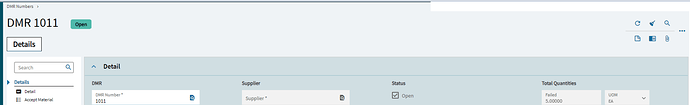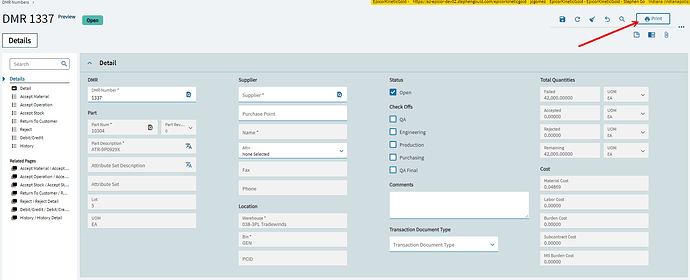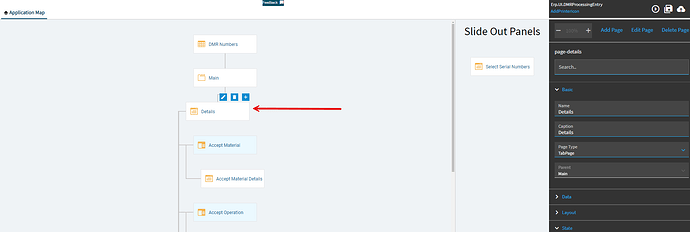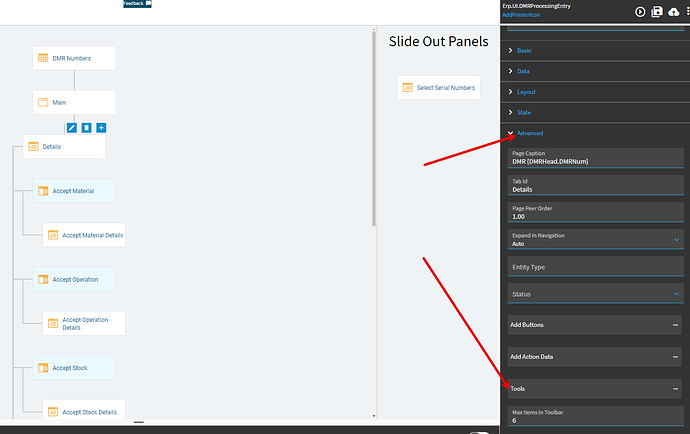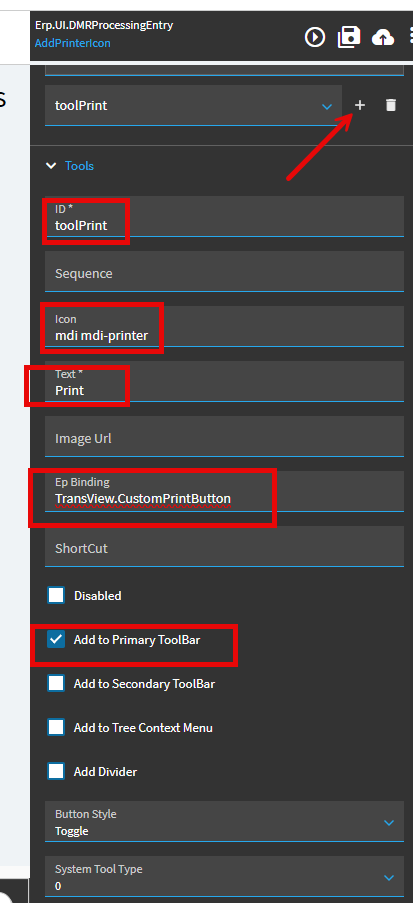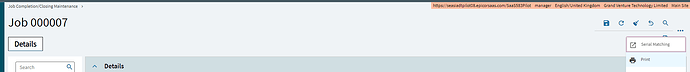Hi, how do i add a printer icon (to the top right-hand corner) and make it functional to one of the pages, say, Job Closing? I could not find any resources or guides on this. Saw one or two posts here, but it contains all the C# codes. If that’s what i need to use, are there any instructions on how or where to add them in? Completely lost on this. Appreciate any advice on this. Thanks.
What business problem are you trying to solve? In your example, what would you be printing at job closing?
Hi, the actual use case is for DMR report.
After a Quality user has created a DMR record, he may want to print it for various purposes. As shown in my attached screen, there is no printer icon for me to provide my users with the printing capability. Thanks.
I don’t think you can, even if you could add the icon there is no code to print something.
When I need to print something that Epicor does not think needs to be printed I typically go straight to SSRS, write the report and then create a menu object pointing to the report.
A BAQ Report would be the official way to do this and if your report works with a single BAQ you can write in the UI then it works as well but typically when I am doing this it is much more than what can be pulled in through a single BAQ.
It can be done with App Studio you’ll have to write a Function to Print something though. A BAQ Report etc, there’s nothing native to print in that screen
Then you can hook an event on TransView.CustomPrintButton and call your report.
I’d even say a dynamic baq report could be used. One less step.
Hi, Thank you for the details.
I managed to do this:
I also managed to call a slider when i click on the Print button:
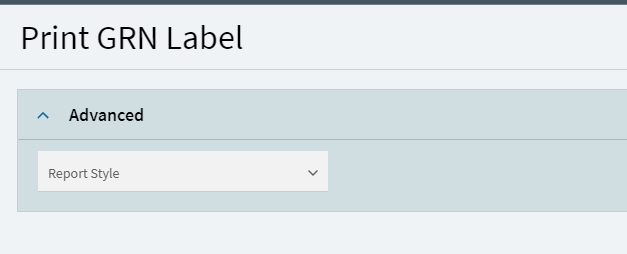
I followed the settings of another page to configure the report style combo box, but the comb box remains disabled. i’m not even sure if i’m heading in the righ direction and what i’m missing out.
Edit: This is not the DMR screen, I’m doing my test on another screen where eventually i will also require print function.