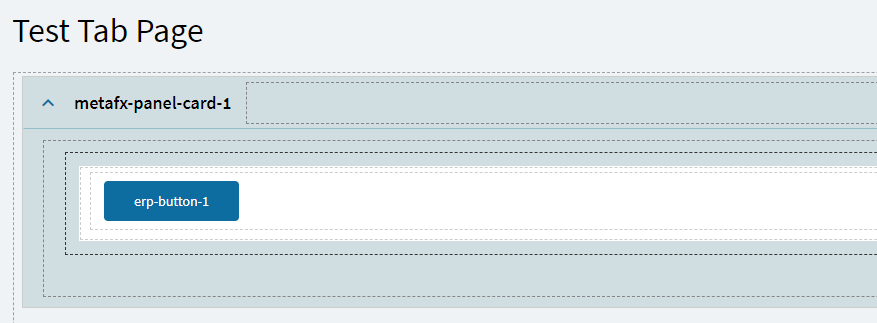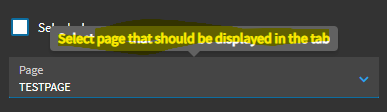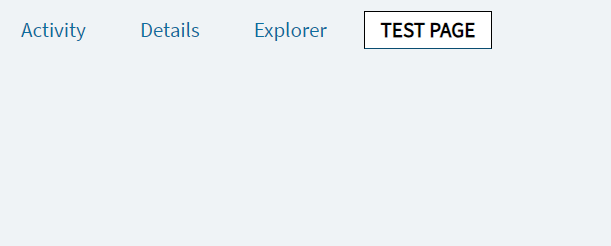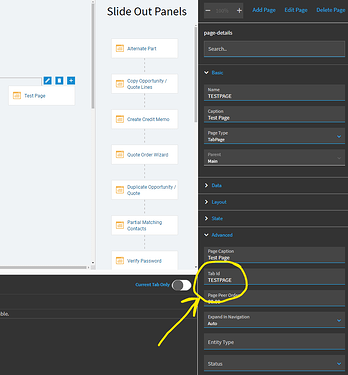First time we’ve attempted this and not alot of posts that I could find related to it
I’m using Sales Order Entry for this example, a tab-strip is related to this:
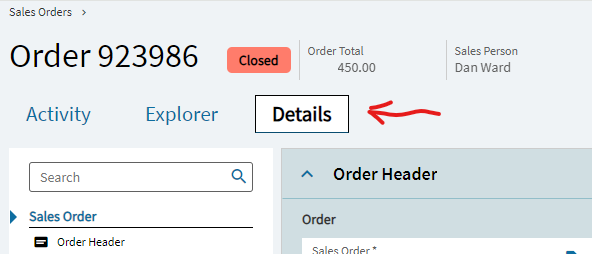
The advantage of this type of tab is that is accessible from anywhere in the application,
which can be useful depending on what you are trying to accomplish.
Each of the selections (Activity, Explorer, Details) have an associated TabPage
In application studio you can see this (tab-strip):
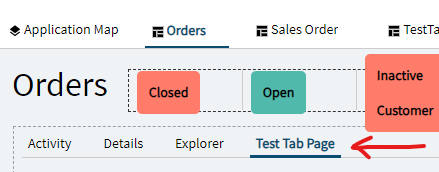
(“Test Tab Page” is what I’m attempting to add to figure this out)
Steps I’ve done:
Create a new tab page:
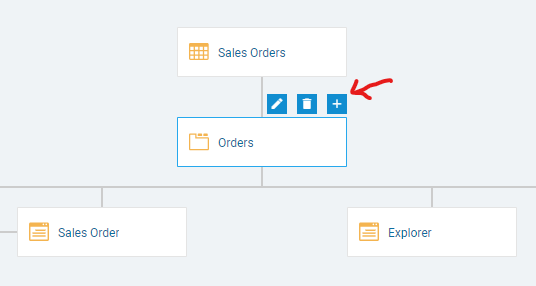
Give it a Name, Caption, Page Type = “Tab Page”, Parent = “Main”, Tab Id
The Binding, DataSet, Page Caption values I just copied from the “Sales Order” tab page
Then go to the tab-strip (shown above) and select it to show properties
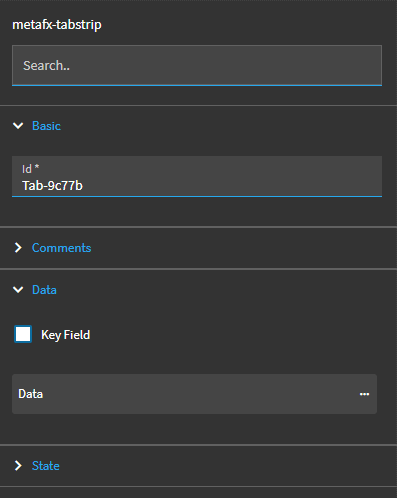
Under the data section, you will see a combobox with a list of existing tabs on the tab strip,
Use the “+” to add the new one, this is what mine looks like:

Add some content to the tab page, for my simple test I added a panel card and a button
The main screen shows my button in the tab-strip
but when I select it, it doesn’t show any content:
Where is my content from my tab page ???
Any ideas appreciated