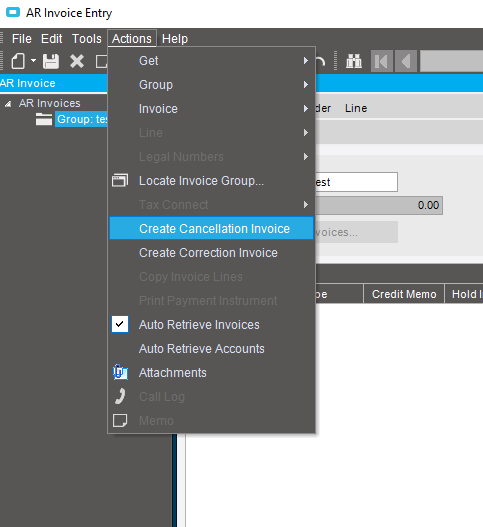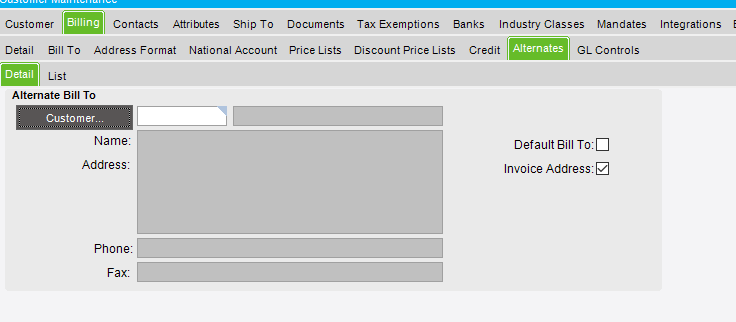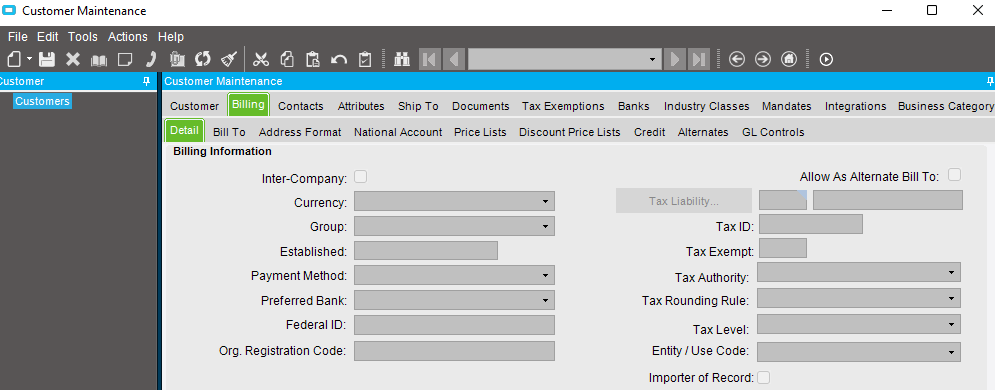Hi,
We now and then have an issue where an order is closed and invoiced and the customer decides they want the invoice not sent to them but to another (sister)company. Often with urgent orders that need quick actions.
It is not possible to update a closed sales order and connect it to the right customer afterwards so all we can do is simply credit the initial invoice and send another one, but the problem is that the initial order is then sold for USD 0 (and has the full COS) while the misc. invoice connected to the “new” customer has 100% profit (no COS)
Does anyone have a better solution?
Thanks
Mark
You may need to see how far back in the process you need to go (i.e., if you need to update the packing slip as well), but you should be able to enter a cancellation invoice for the first invoice, manually reopen the sales order by going to Actions > Reopen Order, update the Bill to Customer, then re-invoice the shipment. By using a cancellation invoice, the COS will flow through to the second invoice that has your revenue.
The option Cancellation invoice (I cannot find it) is the same as credit memo?
When you create an AR Invoice Group, go to Actions > Create Cancellation Invoice. It’s not in the New menu.
Thanks.
The option to create a new invoice under the same order requires an Alternate billing address, to be added at customer entry. There I need to choose a customer again so I cannot actually enter a new address. Moreover I can choose there from just 2 customers to send the invoice to.
It seems there are only 2 customers allowed to be a bill to customer. How do I arrange a customer to be allowed bill to customer?