Hi, can someone help why its not connected to my SO?
I already tried other transaction before with this kind of Invoices then proceeded to delivery but still not connected, it will look like this
Hi, can someone help why its not connected to my SO?
I think it will once there’s a shipment. They are linked in some way, otherwise the invoice would not appear at all.
Hi Mark, I already tried but it still not connected I think something is wrong on my company config? what do you think it may be?
Interesting. I think it may be worth a case at Epicor to see if this is working as designed or if there should be some connector there like a dotted or solid line. Again, the information is there and you can click on the Invoice to get there.
will create a case about this, thanks Mark!
but as an additional info, I’ve check the testing environment where there are preloaded data and the advance billing and deposit looks like mine without connection
Yeah, I don’t think they’ll be connect by default. Here’s an example of one of mine:
Notice the Deposit Payment is the only one not connected because it is not directly linked to a shipment. It is linked to the SO, as @Mark_Wonsil mentioned… so, it at least shows up in the Explorer.
Here’s another example though… this one included (3) deposit invoces (progress billings on this larger order). However, because there were (4) total invoices, the explorer view stacks them, so in this case they LOOK like they’re all connected. But without that 4th invoice that was tied to the shipment, I doubt they would be connected at all:
In your above case:
You created the shipment, but not an Invoice BASED on that shipment (AR Invoice Entry, Get Shipments, etc.). If you created an invoice FROM that shipment, I bet it would be connected.
So, you’re saying that I can create the customer shipment first, but just leave it unshipped until I create the advance billing invoice based on that shipment to link it properly? Currently, what I’m doing is creating the invoice right after the SO, then generating the shipment afterward, which doesn’t seem to establish the proper connection in the system.
I can create the customer shipment first, but just leave it unshipped until I create the advance billing invoice based on that shipment to link it properly?
No. I wouldn’t recommend that. Sounds like a bad business practice. Don’t get hung up on a graphical representation that, to be honest, is relatively new to Kinetic and still in development. Don’t change your business practices because it doesn’t result in a pretty picture.
Think of it as a graphical short-coming if you want. I view it this way:
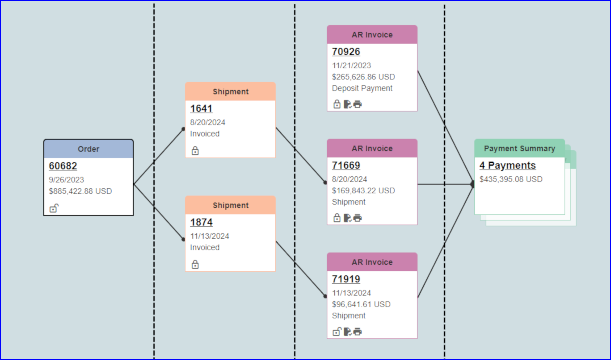
Each record type has its own “column” (Including Quotes, not shown in this example). Currently, you’ll only see connections between adjacent columns (to the best of my knowledge anyway).
If records were connected the way they perhaps should be, I don’t necessarily disagree that you could expect to see this:
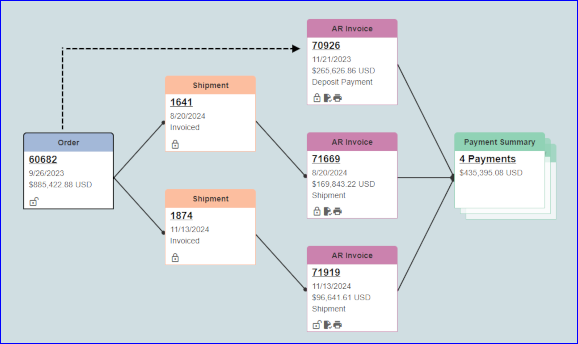
… but it’s just not set up that way (yet?).
They COULD also do more of a timeline view, and you’d see the Deposit payments earlier in the chart like this:
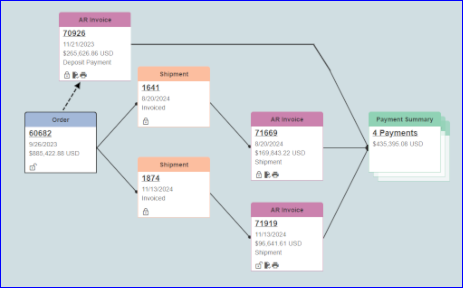
But then you’d also have to split the payments up and spread them out into the timeline sequence. Could be a nice “view option”. But again… its not set up for that.
thank you thank @dcamlin for enlightening me! this is so helpful. Will surely take note on everything you explain.
I’m used on SAP being all connected in their relationship map ![]()