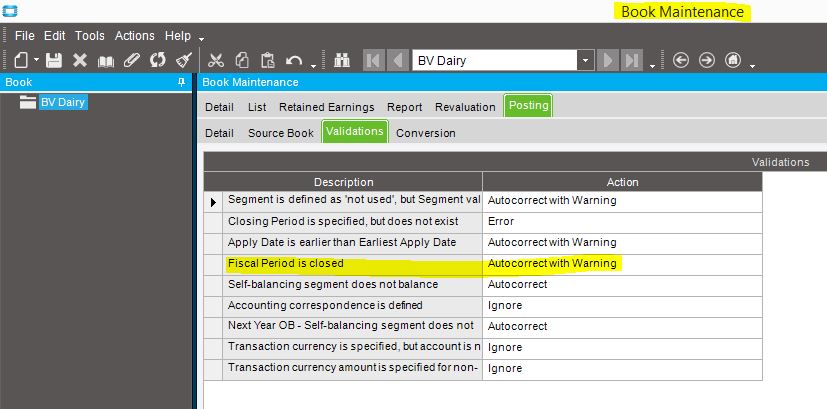If a period is closed but the earliest apply date is open and I try post an AP Invoice back into a period (In this case Dec 2018) Epicor will let me and keep the apply date the same (12/31/2018) but it will automatically post the transaction into the next open period (Jan 2019).
My question is twofold.
- What’s the best way to prevent this from happening?
- Does anyone have a SQL Query or BAQ that will pull these up so I can create the necessary journal entry to fix it?
I can’t seem to create a query that does this, but then I don’t understand the GL tables very well. It seems like on GLJrnDtl (which is storing the FiscalYear = 2019 and FiscalPeriod = 1) and I should be able to join to APInvDtl (which is storing Apply Date = 12/31/2018, FiscalYear = 2018 and FiscalPeriod = 12) and then compare where the fiscal periods are different and there’s my answer.