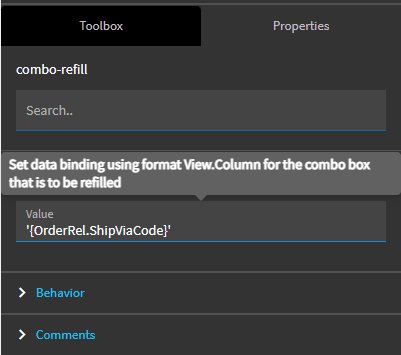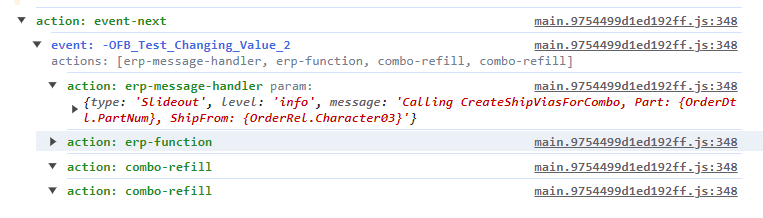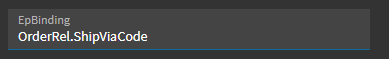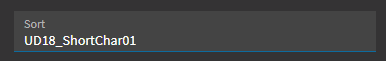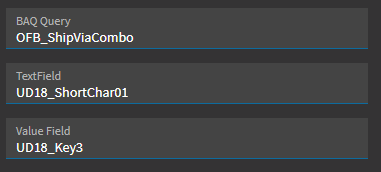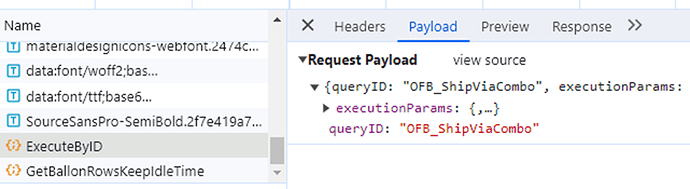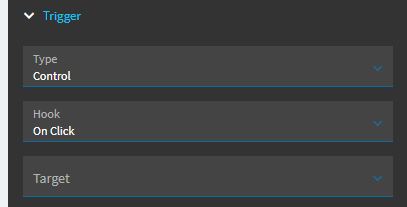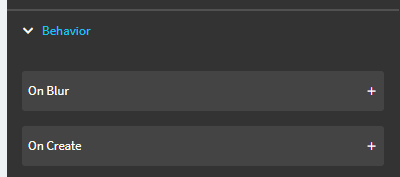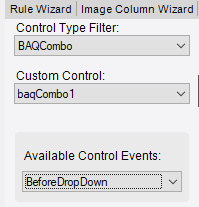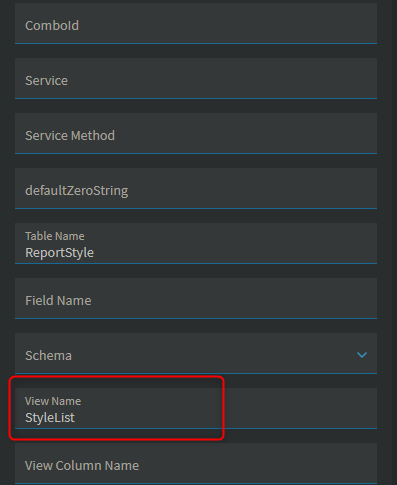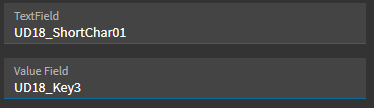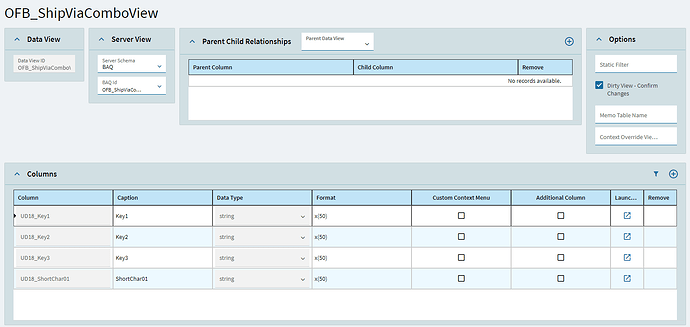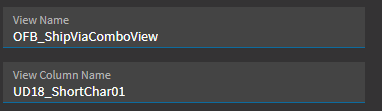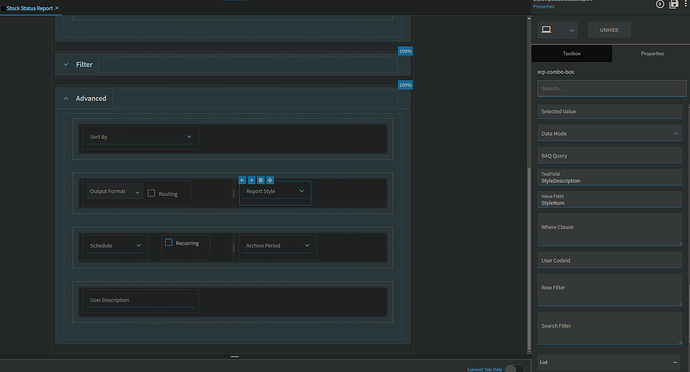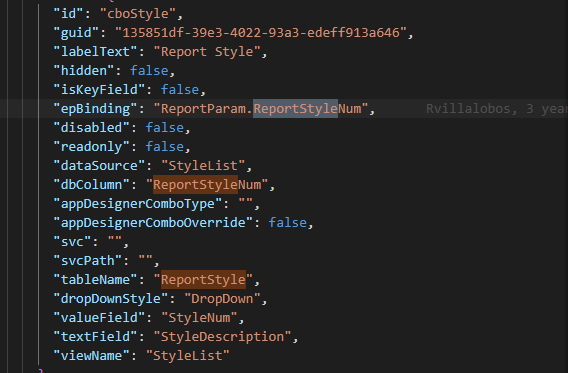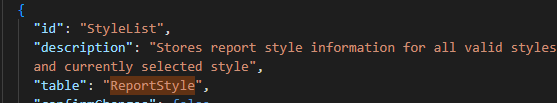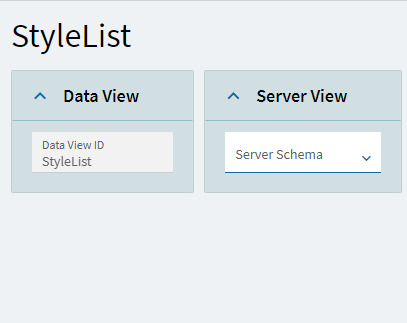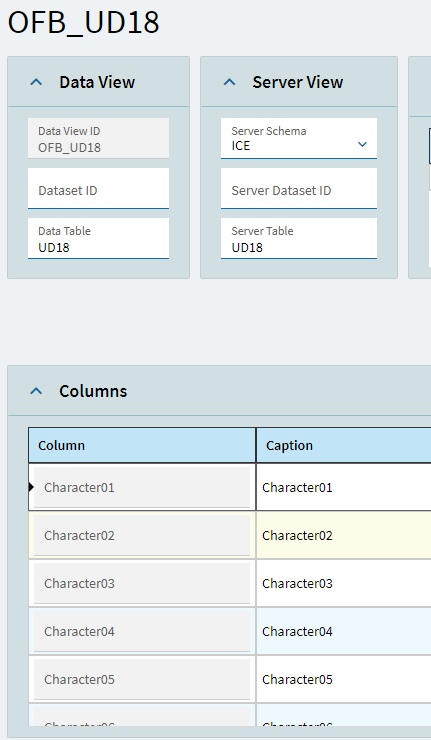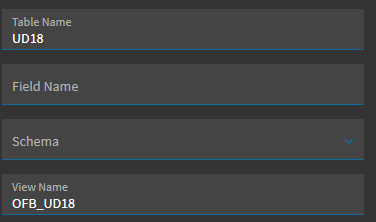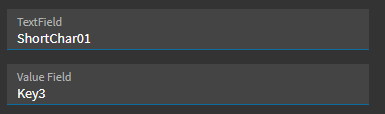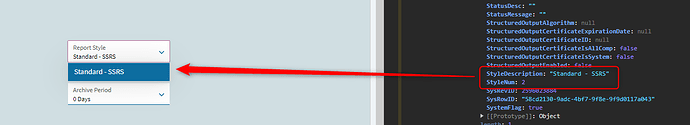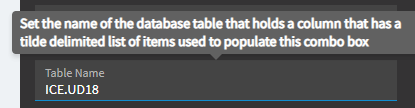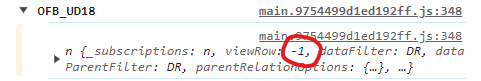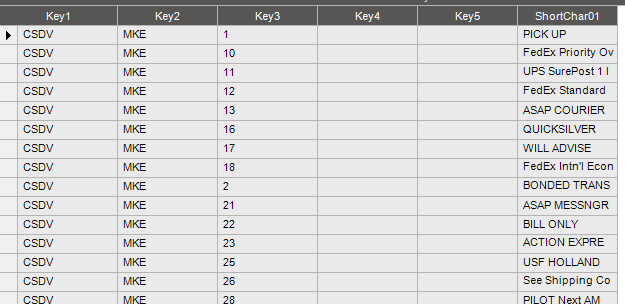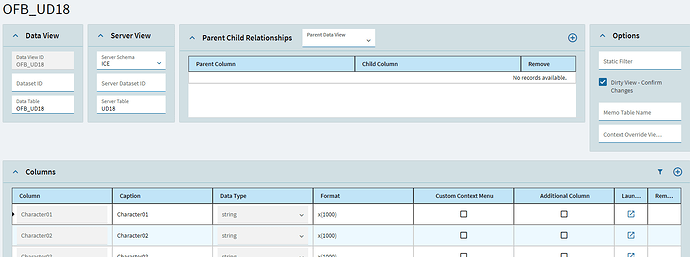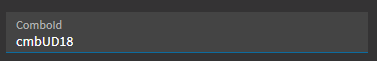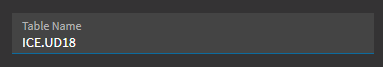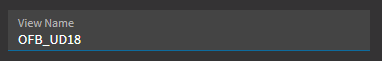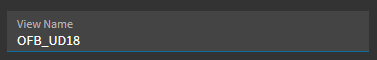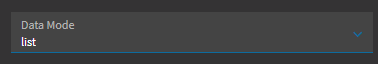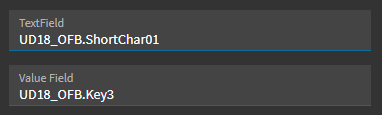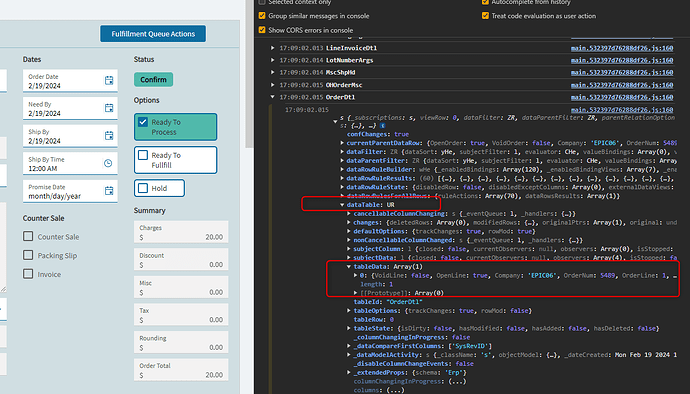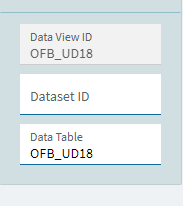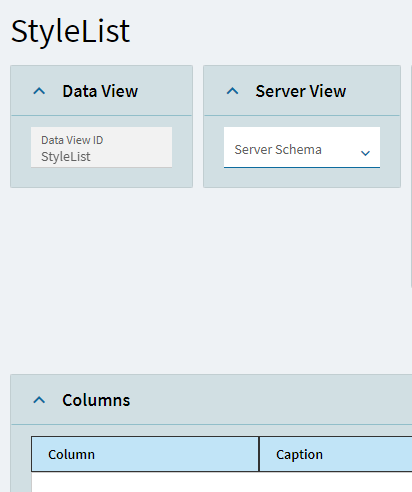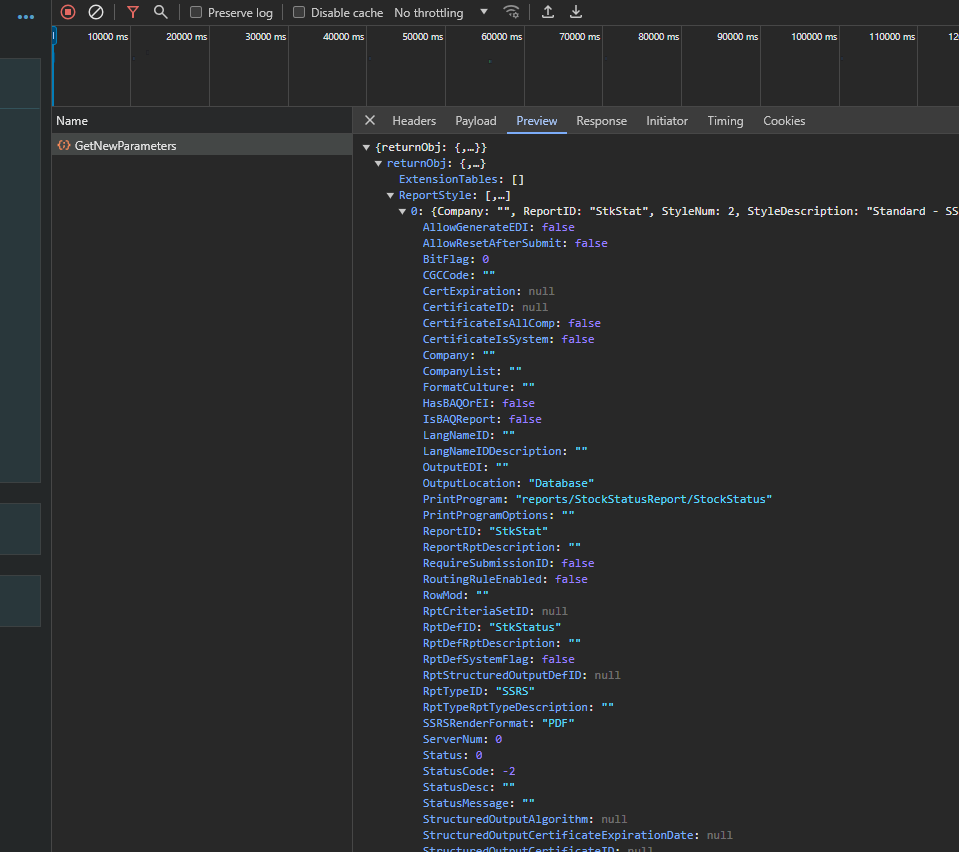@NeilTaylor
Hey Neil…
I’ve tried various things with different levels of success:
- BAQ as the data source on the combo
- BAQ Dataview as the data source on the combo
- Using the UD table as the data source on the combo
- Using Rest as the source on the combo (to call GetList on the UD table)
- Using a DataView based on the UD table as the source on the combo
In all these cases the UD table is first populated by a function when certain things change, the populating of the UD table is working regardless of which of the above methods are used to populate the combo.
When I started this post, I was actually using a BAQ as the source of the combo (not the BAQ dataview)…this had given me the best results…with one exception where I had to try to use the refill-combo widget to try to get the combo to refill (the UD table was updated as expected, but the combo did not reflect it)…this was the cause of my original post on this thread
After I hit that issue and when working with you yesterday, I decided to switch to a Dataview (not the BAQ dataview, just a dataview tied to UD18, UD18 is populated by the function).
It seems strange that for something so simple I can’t find the right combination…I can see the data in the UD table, but using a dataview just does not populate the combo…
To me it seems that the combo should simply only require the View Name, the Text Field, and the Value Field. I’m still not convinced the combo needs the Table Name since the DataView itself maps the View to the physical table…regardless I tried it both ways.
Was thinking about this last night…for the example you suggested (Stock Status), the dataview looks like this:
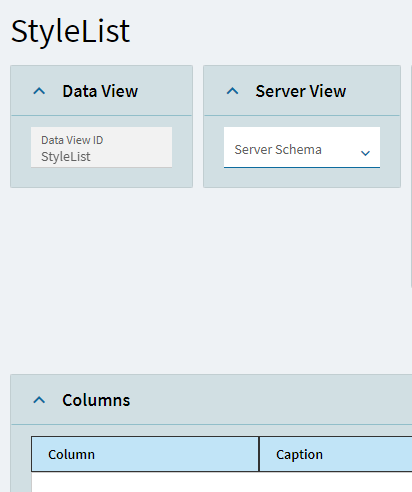
But any view I’ve created has additional fields at the top:
How is it possible the on the Stock Status view the Dataset ID, Data Table, Server
Dataset Id and Server Table aren’t even shown ? When I create a dataview those are always there…and I always have columns shown
If you wanted to experiment and see if you can get an example to work, all I would need is:
- put some data in a UD table
- create a dataview of that table
- populate a combo using the dataview
that should be EASY right ?
I’ll also try to see if I can find any examples in the Epicor base functionality
Thanks again for you assistance