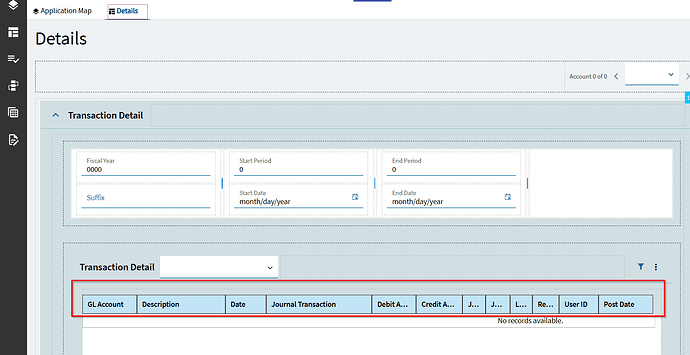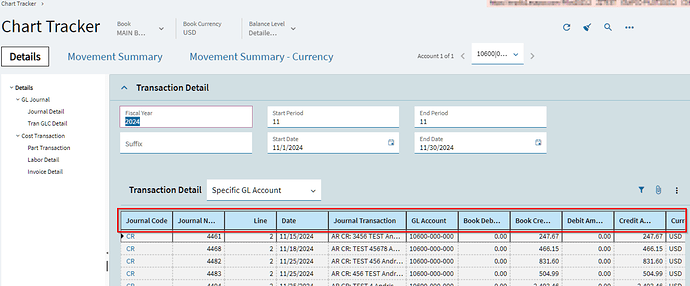Our finance users requested we hide, unhide, change width, and the order of the Chart Tracker grid to match what they need. Unfortunately, when I make the changes, it’s only for my user.
I’ve saved, committed, published, and attached the Kinetic customization to the menu link, but it opens with the original column layout if I
How do I make it for everyone? Grid changes are not saved as personalizations in App Studio (at least until 2024.2), so I can’t merge layers.
Here’s what I see in App Studio when I open my customization, as well as when I open ChartTracker via the menu link:
Here’s what other users see (even if I had them log out and in again):