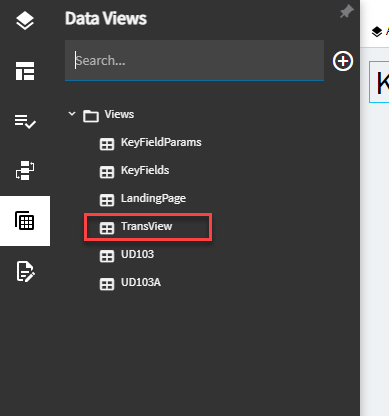Can’t get Message Box to Display Textbox Value
Example:
New Application,
One Panel Card
One Text Box
One Button
One Button Event
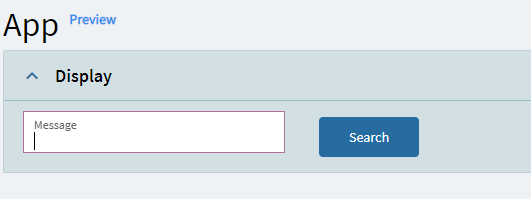
Event:
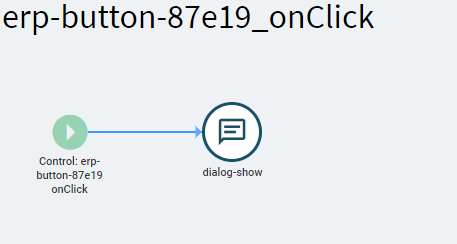
Type “Hello World” press button Displays Dialog (Event working)
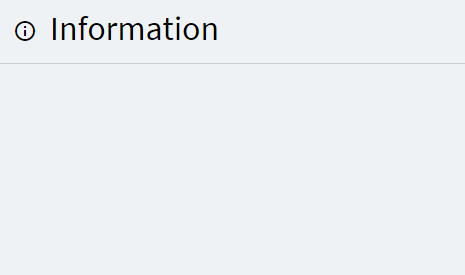
How to get Text from Text box to Dialog?
Can’t get Message Box to Display Textbox Value
Example:
New Application,
One Panel Card
One Text Box
One Button
One Button Event
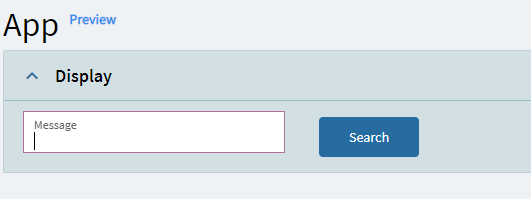
Event:
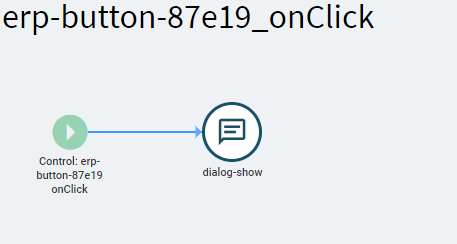
Type “Hello World” press button Displays Dialog (Event working)
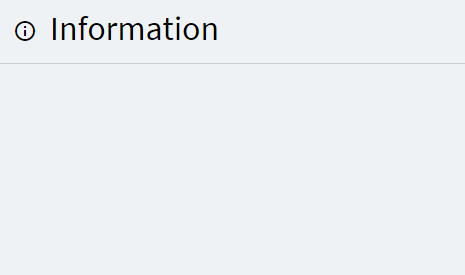
How to get Text from Text box to Dialog?
In the Message for the dialog put the data binding in there like so(customer ID as example) {Customer.CustID}
If your box is not bound to something add a field to TransView dataview and then put that in the message.
Added Transview with Message Column
Bound Text Field to TransView.Message
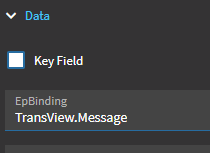
Now the Text box is disabled at runtime ?
Also Added Placeholder Value to Dialog-Show
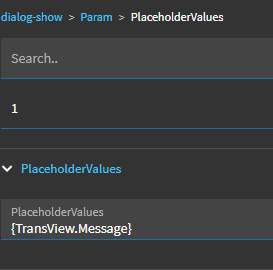
Not sure if that is correct?
It would be here. Once you are in a record you should be able to edit that textbox bound to TransView.Message Not exactly sure what you are trying to accomplish though beyond having a message show what is in a box.
Currently Can’t enter the Message:
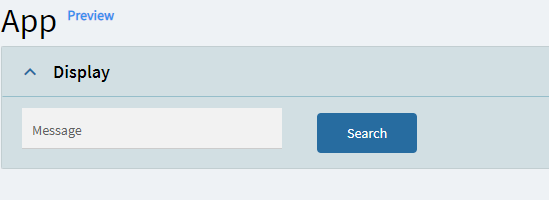
Box is Grey.
Added the TransView.Message to the Dialog
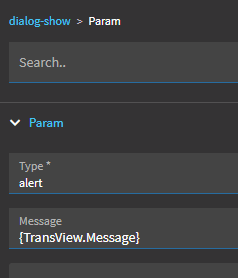
When Button Pressed Dialog shows “Undefined”
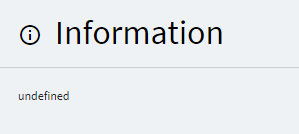
Also had to Manually Add the TransView View, not sure that correct?
At present I have no background Data, Just trying to get a message displayed, This will end up as Entry screen on larger app.
With Key Field Checked, I can now enter value in Text Box, however its still not showing in Message Dialog:
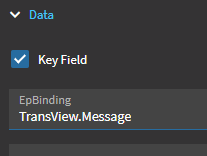
Do I need to Update TransView?
What screen are you testing this in? I would hit new(+) just to begin creating a record then edit the text in the box and hit the button.
Testing in Preview:
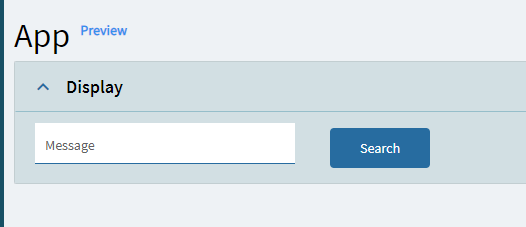
No (+) button…I do not currently have any DataViews other than TransView.
If it’s a custom app and you’re going to define TransView yourself, you need an event in form load to intialize the field by using row-update to set it to 2 double quotes (empty string).
You should also be using erp-message.
Dialog-show is being deprecated and may be part of your problem.
Sorry Hanna,
No Form Load,
I can see Window On-Load
But the TransView is not available?
Also the only Dialogs are:
Unless it’s Erp.Message-handler (will have to research setup)
Hmm where are you going to create completely custom apps? Ive been cheating and using UD forms still.
Application Studio Maintenance.
You’re probably better off. Since it IS a UD form, you should already have TransView defined and there should already be native events to initialize it. It’s a bit concerning you’re not seeing that.