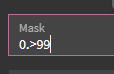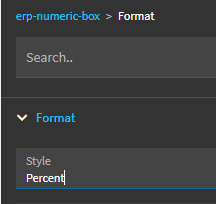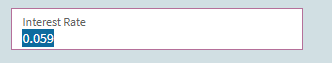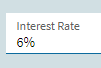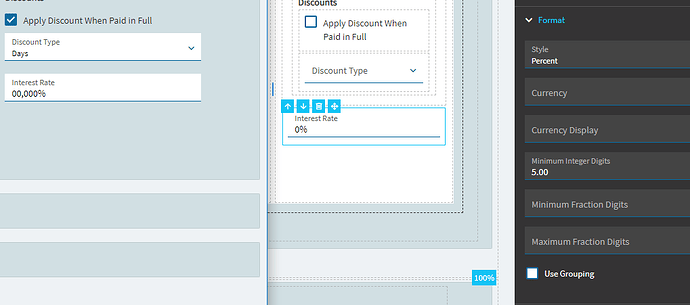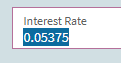askulte
January 24, 2024, 9:33pm
1
How can I get App Studio to display a UD Interest Rate Field as 5.375%? This is my first Kinetic App Studio Attempt - am I missing something?
I set the mask as >9.99, and the style as %, but it’s always rounding the number up to the nearest whole. I enter .059 and it displays 6%.
I’d love to be able to enter 5.9 directly for the percentage, but Epicor seems to want .059.
askulte
January 24, 2024, 10:29pm
2
I originally set up the UD field with 3 decimals, thinking the 5.375% would be 9.999, but Kinetic’s % format style expects the number to be entered as a decimal (e.g. .05375).
I updated the UD Field and regenerated the data model. Still displays as a whole number, so I changed the minimum integer digits - that just bumps up the whole integers shown.
Changed the mask to >.99999, which seems to only affect the data entry display, not the % when you mouse off…
Deleting the 3 in the mimimum integer digits format at least gets ot back to showing 5% instead of 005%.
Is this another Kineticism, and I should give up? I’m on the latest 2023.2.9 in our test environment, for what it’s worth.
askulte
January 25, 2024, 3:04pm
3
Just created an EpiCare Case, if anyone else has this same issue:
CS0004090915 - App Studio Format Style % Unable To Display Decimals
1 Like
askulte
January 29, 2024, 10:20pm
4
EpiCare accepted it as a bug on PRB0277384, so now I can stop trying to make it work!
1 Like