I am using Application Studio (2024.2) to create a dashboard with an updateable BAQ. I am trying to replicate classic functionality whereby if you change a field in a row on a grid view and then select another row, it will save the change you just made. I can get it to work with a save button, but I wanted to avoid this if possible, as my users are used to not having to save. Many thanks.
Are you using the the same uBAQ that you were using from classic?
I’ve tried the same one and a new one.
I’m not sure how to trigger the update on row change.
So I solved my problem. I added a new event. “on row change” on the data view and fired the BAQ to update
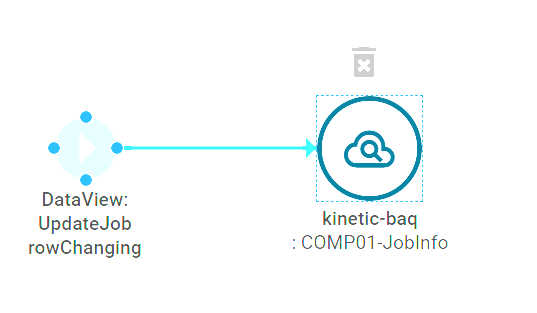
It now updates a row as I move to the next.
I’m not sure if this is correct, but it works. I am struggling with the lack of documentation on this, specifically how to create dashboards from scratch in Application Studio and replicate the features of Classic dashboards. e.g. “publish and subscribe”. I use parent-child on the data view, but the wizard does it in a different way.
You would think it would be worthwhile to put together a confession guide to encourage users to move away from classic. The auto conversion to Kinetic works on simple dashboards, but I find it easier to start from scratch on some of the more complex ones, but then come across issues. I have a lot to learn.
Just in case you missed this one.