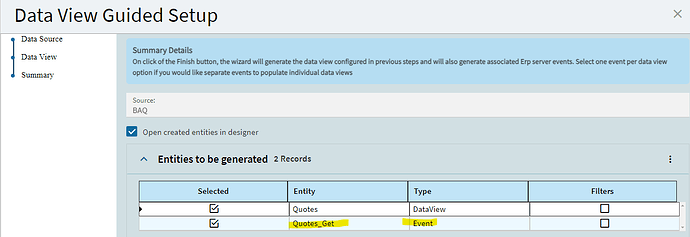The short answer is, the Wizard you used is a little more “Ron” than it is “Hermione”.
This can be frustrating… you didn’t do anything wrong. Playing around with the wizards a couple weeks ago I saw two paths.
The Wizard at the start of App Studio “Path A” creates your first DataView, even gives you a dataview grid… but doesn’t create a “get” event to populate it.
Another method “Path B” - I’ll expand on a little more because you took “Path A”(read through because there’s another gotcha) … looks like this…
Instead of using the Wizard right off the bat… you manually create a dashboard. Choose Dashboard as the type, and then give it a name in the ID field.
Once created and loads, then click on the DataView icon and click NEW. You can use the DataView Wizard HERE (we’ll call this one “Harry”), instead.
Source Type: BAQ
Choose your BAQ… give it a name… Next
When you do it this way, you’ll notice the next screen looks like this:
Not only is the Wizard creating the DataView, but also an event to populate the dataview.
HOWEVER… in THIS route (“Path B”), we manually created the Dashboard, but it didn’t give us the LandingPage Grid that “Path A” gave us. So, you have to manually add that to your form, set it up to your BAQ DataView, etc.
PLUS… the Get event is not set to a trigger. So you have to either give it a trigger, or create another event that fires when you want (after form onload, for example) and then tack this event on as an event-next.
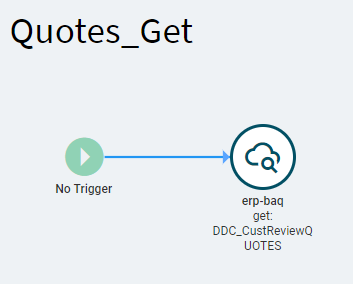
So…
“Path A” (Ron) gives you your dataview and a grid, just not the event.
“Path B” (Harry) gives you a dataview and event, but not your grid.
Either way, you have to build out from there.
Since you already started down “Path A” you just need to create a new event mimicking the one above which performs the call that uses your baq to fetch data and fill in your BAQ DataView.
Maybe someday they’ll build this out and give us “Hermione”, but for now, you have to go with either “Ron” or “Harry” and deal with their flaws.
Hope this helps.