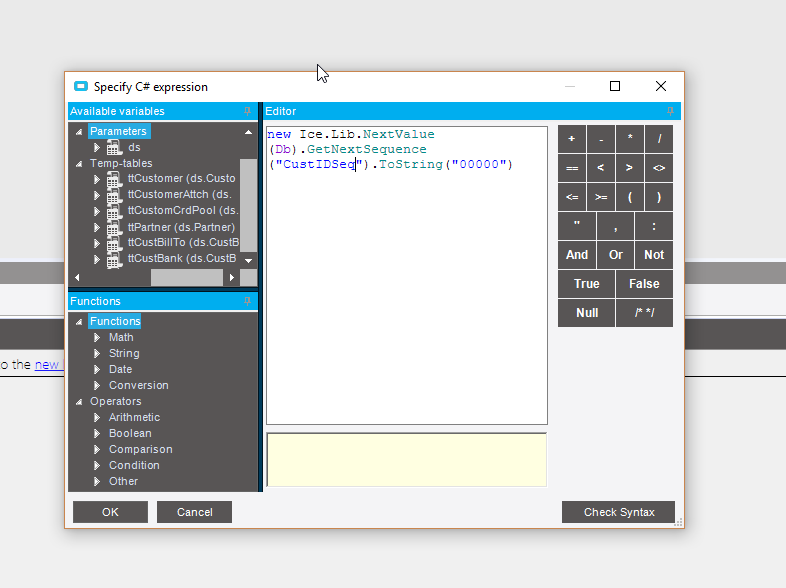Here’s a quick video tutorial of how to do this as well as the “code” needed. This works for Customer but can be done for pretty much any module in Epicor. Note that this is done in Post Processing on Customer.GetNew() because in pre-processing we don’t yet have a Customer row.
The video may take a few minutes to render in HD (you-tubes fault) It is a simple one line widget
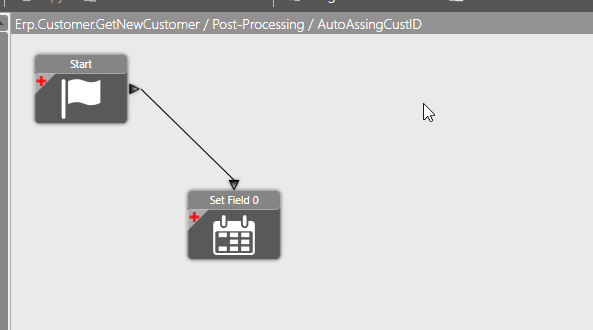
new Ice.Lib.NextValue(Db).GetNextSequence("CustIDSeq").ToString("00000")