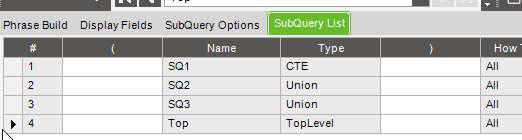Need a BAQ that will sum 3 separate BAQ’s. Problem is I can’t figure out how to properly combine them into one. GOAL is to develop a dashboard by Target Job (calc field) for Net WIP balance & Total Job Costs. We have multiple WIP GL accounts so in order to audit my WIP GL Balances, the GL Acct is critical. By themselves, each subquery runs perfectly. I just can’t them to combine into one file. Note: we have special posting rules where all of the Job 2 job trans are supposed to post regardless if they are to the same GL acct or not. Did not always work so SQ3 below had to consider that.
1st Subquery as InnerSQ incls: Title:PartTrans = Parttran+TransGLC+Job Head.
Table criteria is Trantype <> WIP-MFG & Only show if posted to the GL (unposted is handled separately)
Fields incl: Related to File, JobNum (aka target job), Fiscal Yr, GLAcct Context (Must know if WIP, WIP2 or Blank), TranDate, NetGL$ (Trans Debit-Tran Credit), Job.ProdCode (drives WIP Accts), GL Acct (Seg 1), TransType (MFG-STK, etc).
_2nd Subquery as InnerSQ incls: Title: LaborTrans = LaborDtl +TransGLC+JobHead.
NO Table criteria but will only show if posted to the GL (unposted is handled separately)
Fields incl: Related to File, JobNum (aka target job), Fiscal Yr, GLAcct Context, TranDate, NetGL$ (Trans Debit-Tran Credit), Job.ProdCode (drives WIP Accts), GL Acct (Seg 1).
3rd Subquery as InnerSQ incls: J2J = Parttran+TransGLC+Job Head. Looks the same as Parttrans but is not.
Table criteria is GLAcctcontext = isnull constant + Trantype = MFG-WIP only
Fields incl: Related to File (calc field=J2J), Parttran.JobNum2 (aka target job), Fiscal Yr, TranDate (part.trandate-since no GL), NetGL$ (Part.ExtCost), TransType (MFG-WIP).
In a combined or Top Query, i need all trans from all 3 queries. Then in my dashboard, I intend to sum the NetGL$ by Target Job by GL Acct so I know by GL acct if what my balances or totals are by job. At the moment, nothing like this exists if you need to have multiple GL accts based on the Job.ProdCode.
HELP!!!