Where do I find the Balance Sheet and P&L? Doesn’t seem to be anywhere. If they don’t exist then HELP!!! how can I create them?
Thank you in advance.
Jill
Where do I find the Balance Sheet and P&L? Doesn’t seem to be anywhere. If they don’t exist then HELP!!! how can I create them?
Thank you in advance.
Jill
You need to create BS and PL from Finance Management -> General Ledger -> Setup -> Financial Report Designer. Use Actions -> Report Wizard to create. Then you can run the report from Finance Management -> General Ledger -> Reports -> Financial Reports.
See if you have anything in here.
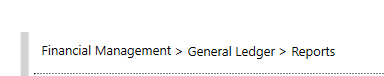
![]()
if you dont then you will need to build them
Okay, but I’m not a financial person, what fields do I need from what tables.
I’m not a financial person, what fields / tables do I need? Otherwise can I contract you to help me build this?
No tables involved. Go to the Financial Report Designer. Go to Actions and run the Wizard. Create a Balance Sheet. Create an Income Statement. It’s really that easy. You can alter it after that but this gives you the basics.
As mentioned Mark mentioned, its very simple and it should take max 10 minutes to create default Balance Sheet and Income Statement. Then you can duplicate that and modify.
When I add the budget to the Balance Sheet everything is fine except the Profit line. It only grabs the budgeted Profit for the current period and not YTD.
Hi Tim, did you find a solution to the Net Income only showing one month? I have the same issue, change it to 12 and it pulls the entire YTD for budget only, actual is fine.
Unfortunately no, but we’ve since begun using Epicor Financial Planner and in there the balance sheet works as it should.