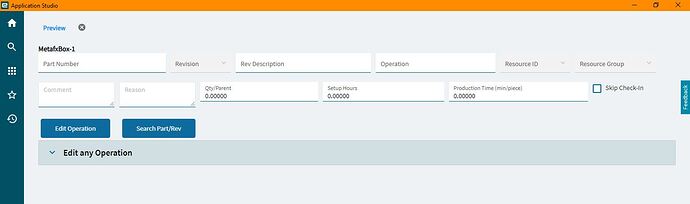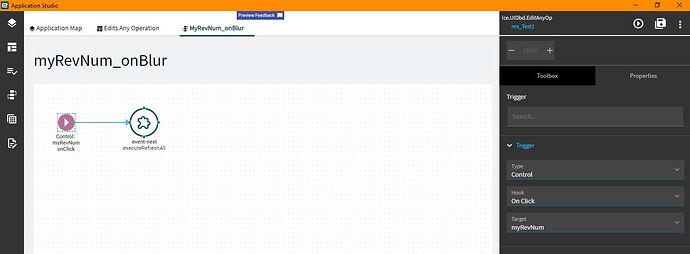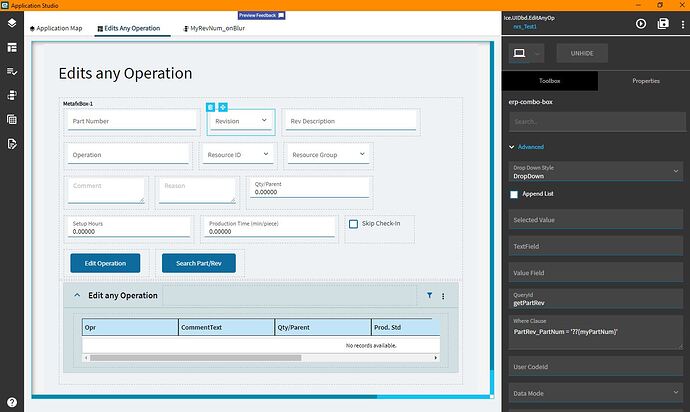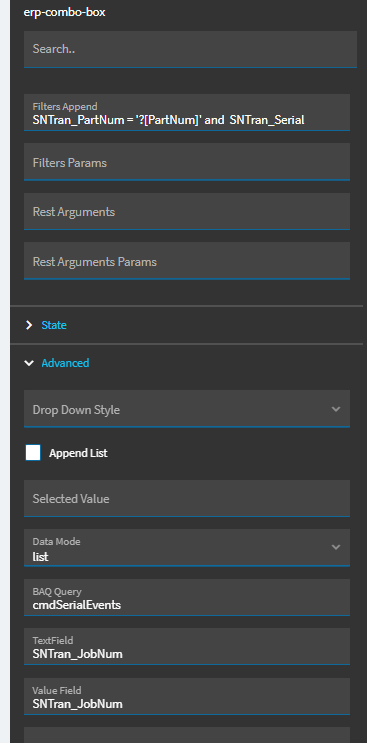Hi Everyone! I have bene making good use of the feedback button in the Application Studio. I am sure there is a team of programmers cursing my ignorance. I just want to create a simple BAQ combo box that will be applied as a filter to the UBAQ that underlies the entire dashboard.
When I add in a combo box, there is only one place to enter a queryID, down in the Advanced properties. I added a where clause as well as adding a couple of columns to display in the combo box from the BAQ.
However, when I preview the layer the combo box is grayed out and I cannot select it.
I also do not know which combo event to trigger from. In the behavior tab, there is only OnBlur, and OnCreate. If I choose one, and look in the event editor, then I see two more events available, OnClick, and OnDoubleClick. I want to trigger anytime the user selects a value from the combobox.
When I trigger, I want to refresh the dashboard to display the results of the UBAQ, using my newly selected criteria from the combo box. I added the user defined action executeRefreshAll to the trigger of OnClick. But this doesn’t seem to be working.
I have read the various application studio PDFs that are available to me, but none of them cover this topic. I think I am missing some critical elements here. How can I tell if I have input the correct syntax for all these property fields? There is no validation or error that appears to me. Just a dead combo box.
Let me know what you guys think. In the meantime, I will keep looking for something good about Kinetic to put in the feedback form.
Thank you for your time!
Nate