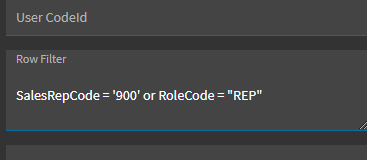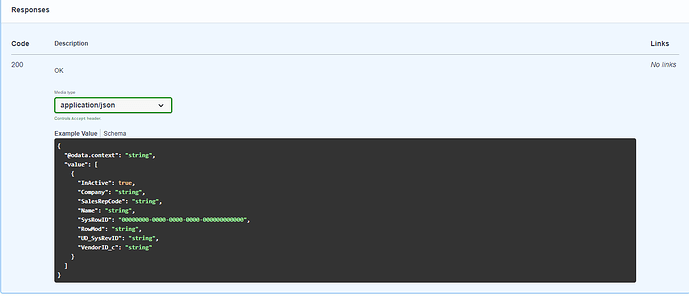Hey2All,
I’ve designed a simple BAQ to determine the current active customer PriceLst by filtering all available pricelists. The filter on the entire BAQ are as follows:
EndDate >= Today+0days
(OR) EndDate ISNULL
In this BAQ I also connect the Customer Part Cross Reference table through a subquery to get a nice list of all current active items on a pricelist for each customer for only the active pricelist. So far so good, however I have some troubles when I make a dashboard with a tracker view using this BAQ.
The Tracker view criteria are CustID (Starts With) and the PriceLst Code (Equals) which is a combo box by default. When I press the pull down arrow, it shows all pricelists in the system, even the ones I filtered out in my BAQ. Is there a way to show only the available pricelists from the BAQ? I did find a way to show only the values from the BAQ, but then in the pulldown menu I had 334x customer pricelist [Name] because that pricelist has 334 items on it.
In the image below we have 2 expired pricelists on customer 1 and 1 active pricelist. I only want the option to select the 2301 pricelist which is active in the pulldown menu.
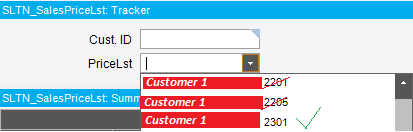
I hope someone can point me in the right direction.