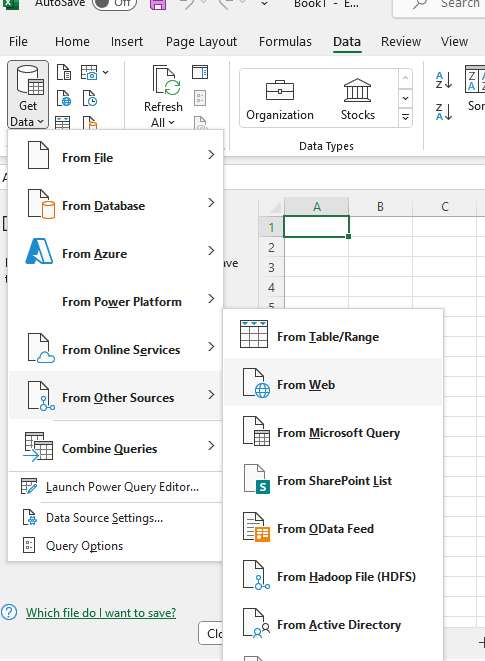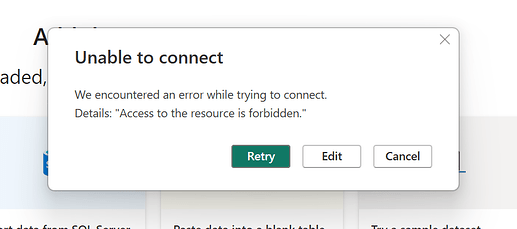Unsure of what you mean but I am running Swagger through a browser. I ultimately want to access the BAQ through Power BI.
Yes, the API key is enabled and the BAQ is a test BAQ I made.
Are there any specifics when entering the URL in Power BI I am not aware of that I may be missing?
When you are pulling this in power query are you doing it with through a web query or an odata query?
Very important to use the “From Web” option with Microsoft Power Query as REST v2 has problems with odata
Ahh. You’re not having an issue on the Kinetic side. It’s pulling it directly to PowerBI. It’s PowerBI throwing this message then:
I will leave you in the hands of the PowerBI Master. All you @Camren360!
Apologies if that was unclear on my end. I really appreciate your help, Mark!
I was using get data from “OData feed” in Power BI.
Eureka! Use “From Web” I am 99.99% Certain it will work this time.
It was that simple! Thank you, Camren!!
I am actually kind of shocked that was the error message it gave you. When I had first tried to use odata feed with Rest v2 it gave me an ssl certificate error.