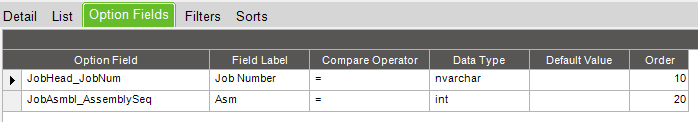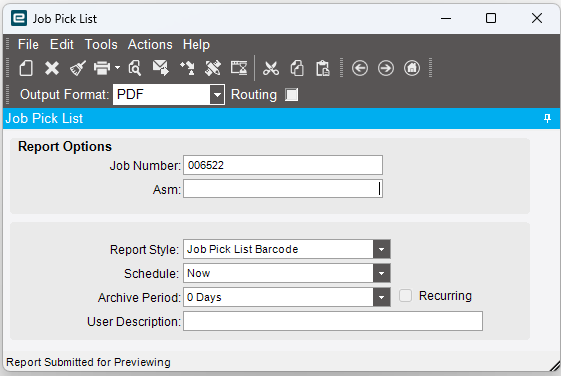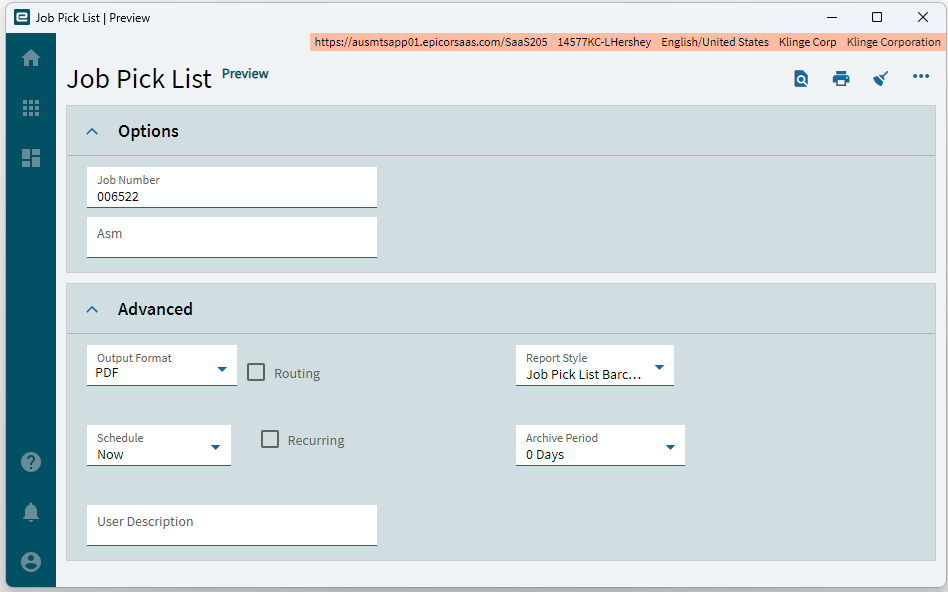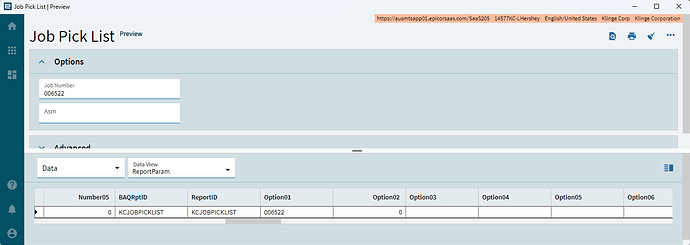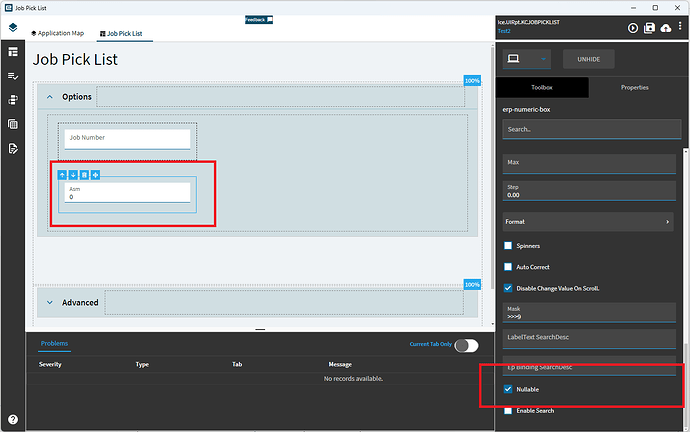Hey EpiUsers,
Lately, I’ve been converting our company’s BAQ reports from the classic programs to Kinetic apps and I ran into a problem with the conversion. Just to be clear, I am using the “preview application” function from BAQ Report Designer to generate these.
I am filtering the results of the report for a certain assembly on a job by using a report option on AssemblySeq (which is an integer). In the classic view, I am able to leave this AssemblySeq field blank and it will pull in all of the assemblies on a job:
Classic App:
Result: 63 page report with all assemblies.
However, when I run this report in Kinetic, with the exact same parameters, it seems to default AssemblySeq to 0.
Kinetic App:
Result: 8 page report with only assembly 0.
This is a big issue because it initially seems like there is no way to skip an integer field in report options. Opening this app in Application Studio reveals that all option fields are treated as varchars in the ReportParam dataview which is passed into the REST API call, and Option02 is passed as 0 if the TextField is empty.
How to fix this:
It looks like they forgot to mark this numeric-box as nullable in the autogenerated app. If you pull up the app in application studio, you can fix it by marking this checkbox here. This should now allow you to skip an option by leaving it blank. I am submitting this to EpicCare as well, but I wanted to post it here in case anyone else was stuck on this problem like I was. Kinetic is a mystery sometimes, and Application Studio doesn’t have the best documentation. ![]()