What User Account access gives a user to overwrite a BAQ as the new author. We have a user that changed her last name but cannot access her old BAQ’s to change her new User ID as the new author. Would ‘BAQ Advanced User’ allow her to change the author?
It also looks like even with Security Manager access, you are not able to view ‘unshared’ BAQ’s by other users. Is this correct? If so, we may need to go back into the disabled User account and re-enable it to make those BAQ’s shared and then unshare them.
In retrospect, you should have kept the original userID, and just updated the user’s name (and OS ID if that changed).
We have SSO enabled so this wouldn’t work which is why we created a new user ID. Now we have to re-enable the account, change the author, and then go back and unshare them all.
I always try and convince my customers to use an employee ID rather than a name for just this reason. Epicor doesn’t support name changes to the user ID.
The name can then changed and the user history kept.
SSO ties the user account to an OS ID (domain login). If the person got a new domain user ID, you should be able to just update the exist Epicor user.
You can’t update the ID, only the name. When you say “update the existing Epicor user”, which field update were you referring to? The situation happens when a employee gets married and changes their last name and the OS ID domain login name changes also.
True, but then you can’t enable SSO since our domain ID’s are name specific.
There is a field called “OS ID”. That is the one (in combination with the Domain) that is used for SSO.
Here’s a shot of my E10 - But, I know that field existed in V8, so must exist in E9.
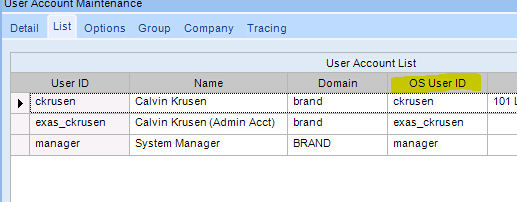
And just so you know, the user ID and OS ID don’t have to match.
The picture I posted above is from my Test company.
Below is from our live DB. When I launch the live company (using SSO) , I’m logged in as epicor userID “manager”

Below is a screen shot showing me logged into the workstation as ckrusen (red 1), with two instances of E10 running. One is connected to the Test Company (red 2), the other is the live company (red 3).
Launching the Live company, my session is assigned the ‘manager’ epicor_user_ID.
Launching the Test company, my session is assigned the ‘ckrusen’ epicor_user_ID.
I’m pretty certain that this was true back in V8 too (we jumped from V8 to E10, so I have no experience with E9)

.
FWIW - In E10, using the “Change user…” from the main window, doesn’t change your user (it stays connected to your OS ID). To run as a different user, I need to hold down SHIFT, and right click the shortcut. Then select “Run as a different user”. Then I’ll be prompted for a domain username and password.
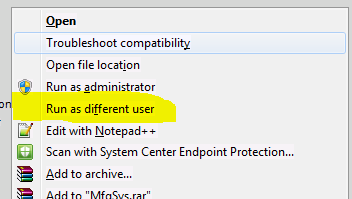
I see what you are referring to now. Basically change the User Name and Domain User ID. This is good unless the user wants the User ID to be consistent with their new name…then a new User ID would need to be created.