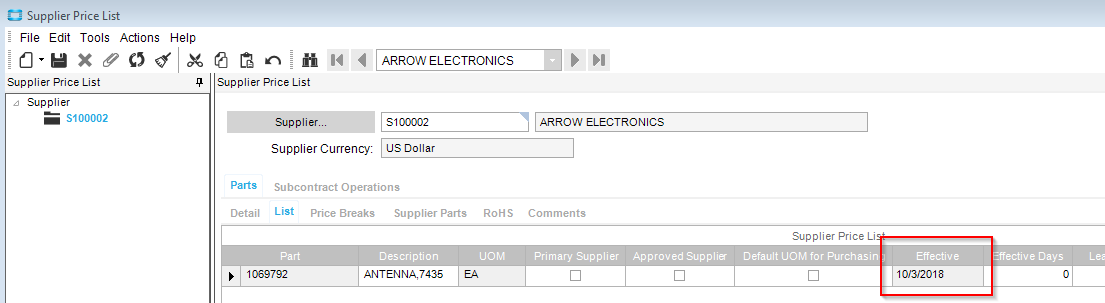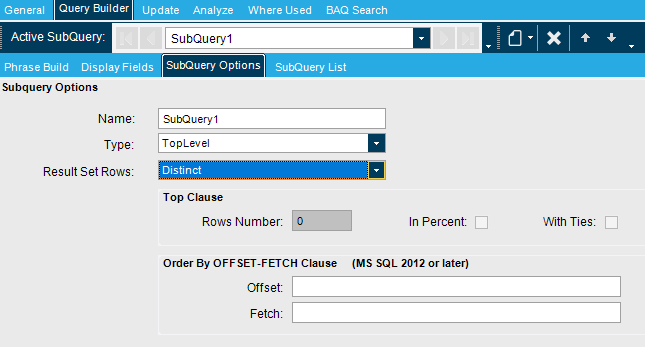Any ideas how I can return distinct records? I am basically joining the Part to the VendPart table, but it’s returning duplicate entries.
Here’s my BAQ with a Left outer join from Part to VendPart based off “Company” and “PartNum”.
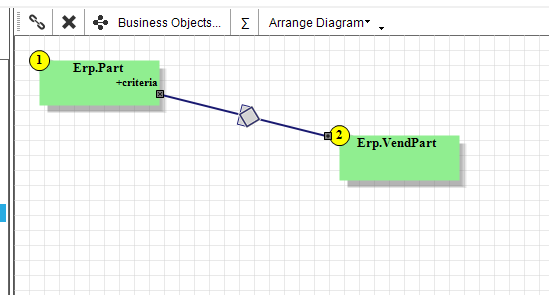
This is my return. It’s basically the same, but I cannot have it do a select distinct.
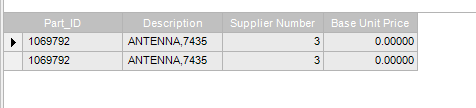
As you can see I only have one part linked to this supplier. Only thing I noticed when I queried just the “VendPart” table is that the effective date changed from 10/2 to 10/3, creating 2 records.
Without having to write a view and use external BAQ, any ways I can get “Select Distinct” in my query?