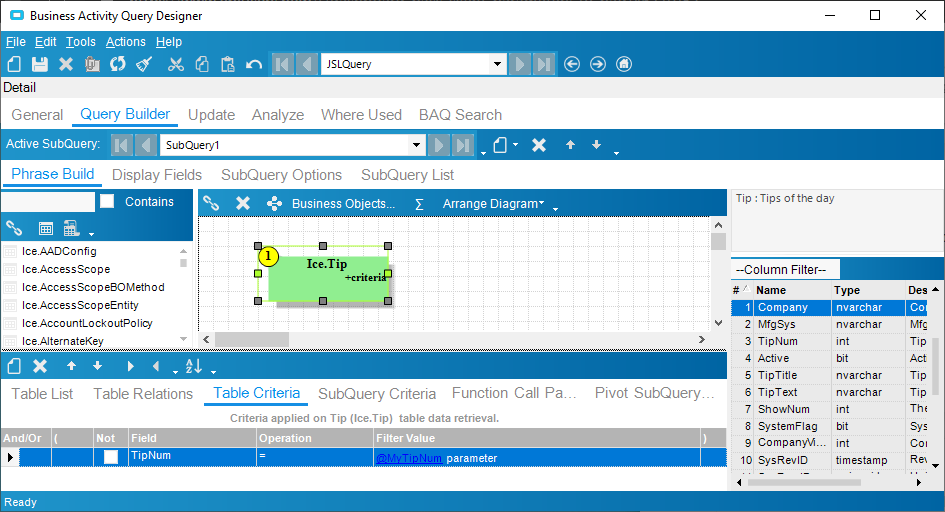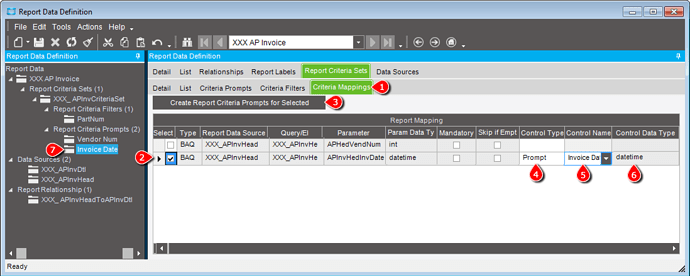Like I said, it’s been a while, but you set up your BAQ to have a parameter (through Actions/Design Parameters menu item). You then set up the filter:
The “SQL” generated by BAQ from the Phrase Builder looks like this:
… normal SQL stuff …
where (Tip.TipNum = @MyTipNum)
Search for “Add Criteria Mapping” in Epicor help and you should see this:
You hook up the control from the Criteria Set to hook up to that specific BAQ’s parameter and life is good. You can hook that up to multiple BAQs as well.