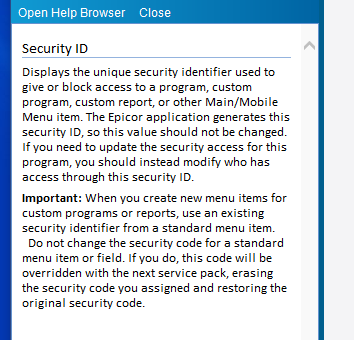I’m new to Epicor and working on security setup for a small company.
Based on posts from this site, I am looking at setting security for all menus (not just the top of the menu tree to just hide the subtrees, due to potential context menu access) using DMT by creating security groups based on the menu structure, such as SALES, SALESSETUP, SALESRPT, SERV, SERVSETUP, SERVRPT, FIN, FINSETUP, etc. They are a small firm and didn’t want to get too complicated, so matching the user groups to the menu groups seemed the simplest method to split the functional areas.
Based on info on the Epicor training site, I was intending to create equivalent UD Security IDs (UDSALES, UDSALESETUP, etc.) and assign those to the menus in each subtree. This seemed a bit reversed from what I have done on other ERPs, but appeared to make sense based on the Epicor training pages examples, and seemed like it would work to allow me to specify specific security for each occurrence of the menus like UOM that have multiple occurrences in different areas, but sharing the same Security ID on every occurrence by default.
I then noticed that the 10.1 Sys Admin manual had a warning about standard menu items like AR Invoice Entry reverting back to its original security code when service packs were applied, which seemed strange, since the AR Invoice Entry was the actual menu used in the Epicor training example. This was my first moment of doubt, as a service pack reverting the recommended security method was disturbing, but I found the 10.2 Sys Admin manual and the warning was gone, so I hoped that the process had just changed between versions.
I ran a test on the Financial Management portion in our Test system and it seems to be working correctly, but then realized that I had not excluded the menus marked as “Security Manager Only”, so those were now in the standard FIN groups. I figured I could just set those menus to the original Security IDs, as they were already locked to “Security Manager Only” anyway (and exclude them in the actual final DMT upload), but then noticed that those screens included things like Bank Account setup for AR, AP, and Cash Management, which I would consider FIN functions, not Security Manager. So now I’m questioning why Epicor has “Security Manager Only” menus in the Financial Management section when they seem like they truly are finance functions. I can set them back to their original Security IDs, but I’m not sure if it even makes sense.
So my questions are:
- Is anyone else assigning a single UD Security ID for all menus in each Security Group? If so, have you had issues with Service Packs reverting IDs?
- Is there a good reason that Epicor has screens marked as “Security Manager Only” outside the “System Setup” and “System Management” menus? Isn’t Bank Account setup usually a FINSETUP function at most organizations?
I appreciate anyone sharing their experience with this. Thanks!
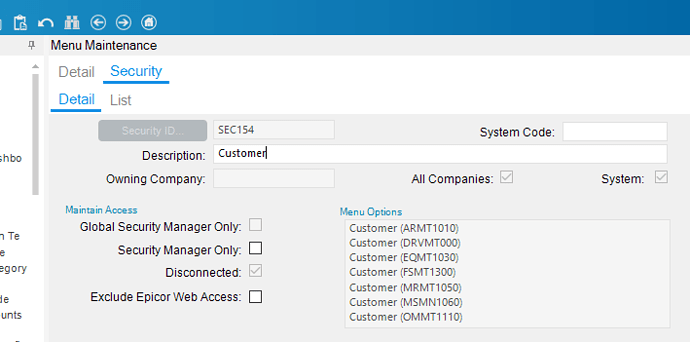
 or perhaps
or perhaps