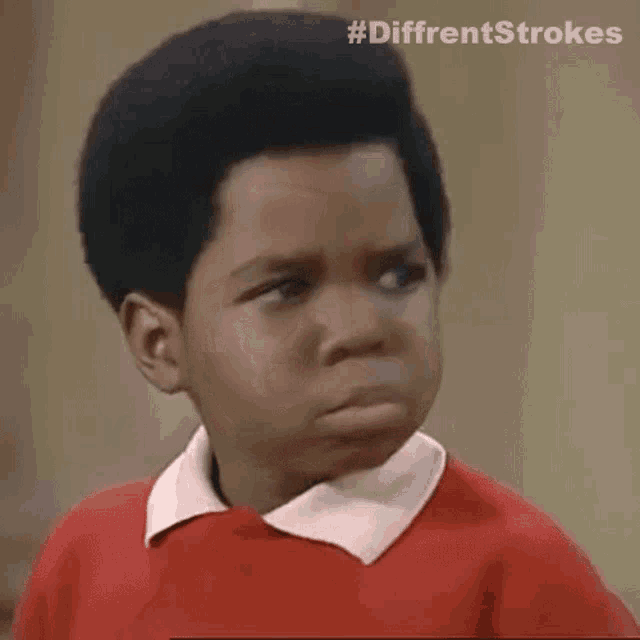I am working on an integration with a carrier platform to submit packslips created in Epicor and retrieve shipping labels (.pdf or .zpl). Currently, I can retrieve the label and save it as an attachment to the Epicor packslip.
What I would like to achieve next is automatically printing the label via a Zebra printer after saving the attachment, using the Epicor Edge Agent.
What would be the best way to send this attachment (or raw data) directly to a Zebra printer in an Epicor Cloud environment?
I came across this solution that involves manipulating the SysTask and ReportMonitor: Mass Print Files Automatically - Power Toy Function, but I am unsure if this is the best approach.
Has anyone implemented something similar, or can suggest a more efficient method?