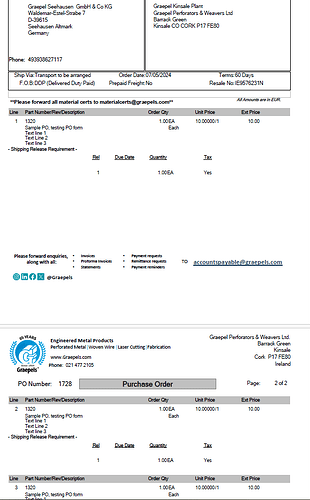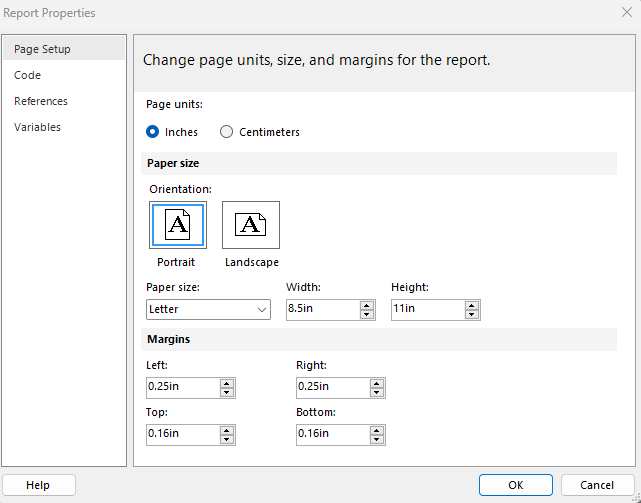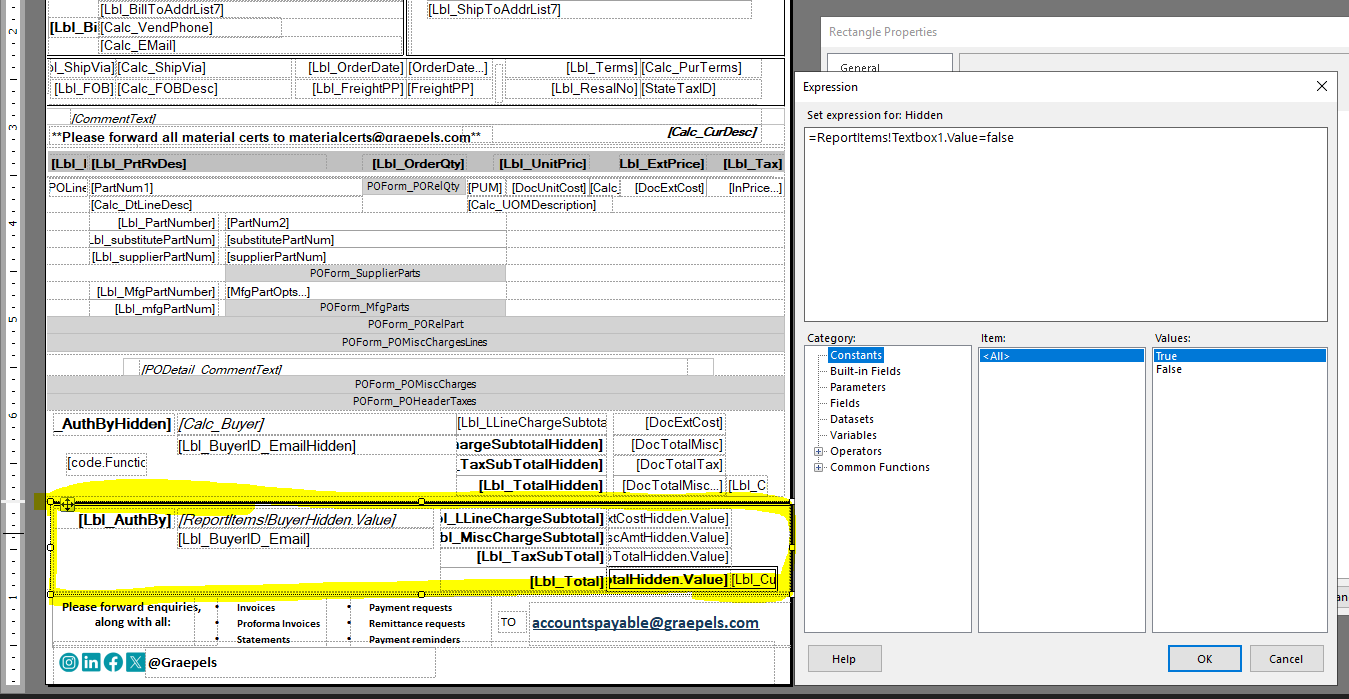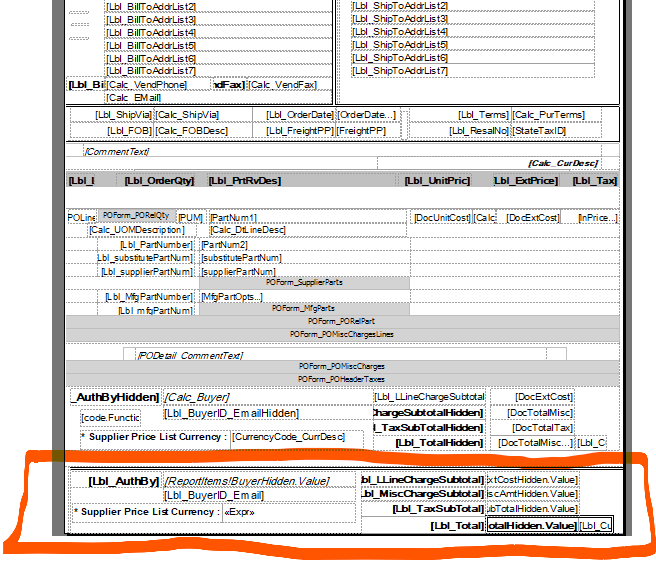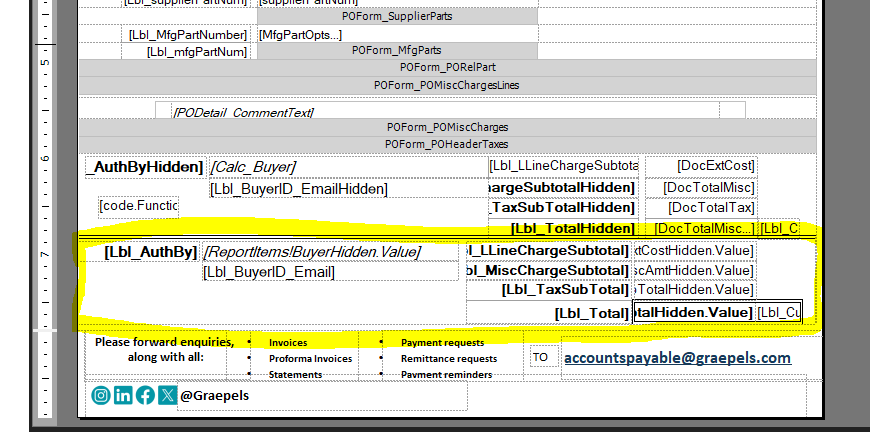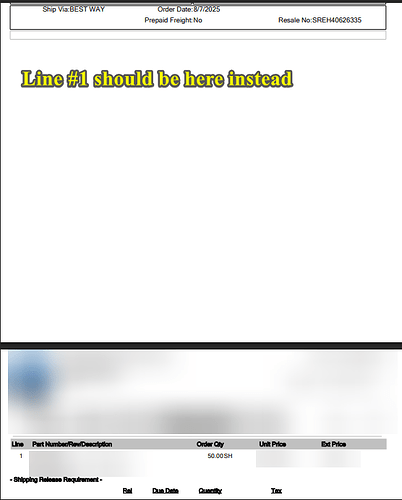I am performing some aesthetic changes to the standard SSRS PO form and wondering; what is causing the large white space on page 1? And what to do to tighten it all up, i.e Line 2 should easily also fit on to Page 1
Snip of print preview of results below:
Almost always margin issue check for items outside 8.1"-ish ![]()
For whitespace you need to check the box sizes and print visibility for items that are not printing.
It’s probably not the correct way, but one of the first things I try when I am having this issue is to go to the report properties (right-click off the page) and set the right and bottom margins to 0. If anything even slightly extends past the margin it will move stuff to a second page.
Hi Graeper,
I had the same issue and I finally had it resolved. Here are some friendly steps you can try:
- Check Page Size and Margins: Make sure your page size and margins are set correctly to avoid extra white space. You can adjust these settings in the report properties.
- Adjust Tablix Size: If your PO information box is too big, it can create too much white space. Resize it to fit your content better.
- Remove Empty Rows and Columns: Get rid of any empty rows or columns in your PO information box to reduce white space.
- Check Grouping and Sorting: If your report is grouped or sorted, make sure these settings aren’t causing extra white space. You might need to adjust group headers or footers.
- Use the ConsumeContainerWhitespace Property: Set this property to True to remove extra space around your report items and reduce white space.
- Use Rectangles to Group Items: Consider using rectangles to group related items together. This can help you control the layout more precisely and reduce white space.
- Adjust Page Breaks: If your report has unnecessary page breaks, removing or adjusting them can help reduce white space.
- Use Interactive Sizing: Enable this property and set it to a smaller size. This can help the report use less white space.
- Check Padding and Borders: Excessive padding or borders around report items can add to white space. Reduce padding and remove unnecessary borders.
- Preview and Adjust: Preview your report frequently as you make changes to see the impact on white space.
I did not enjoy the first results but finally it worked for me.
Good suggestion, but unfortunately not the resolution. I have tested the affect of reducing bottom margin to zero and no avail
Hi Clint,
I can confirm its not a margin related issue, but I think you are onto the right idea with “print visibility items that are not printing” however I cannot understand which items they might be.
As you can see by my SSRS report below, there is nothing beneath my footer that I can see would cause this white space, and if it were a hidden item, I would expect the white space to appear on every page, however the footer fits perfect on my final page and runs to the margin extent
For context, see an example of footer when document is only 1 page long, or how it also appears on the final page of a multi page PO
first and last page.pdf (589.3 KB)
Graepel,
Here is our Page Setup for your reference:
I would recommend trying to preview the PO without the page footer. When we started editing ur PO we had the same issue and decided to print without it.
Hope it helps,
Hila
Find items you believe are causing whitespace and change their background color. This is a good way to find a culprit.
Hi Hila,
Thank you, your recommendation got me thinking… I need the footer, but what if I move the data/rectangle that I am sure is causing the issue, out of the footer and into the body!
I did this, and it did in turn remove all the unwanted white space below my footer, but then the PO line totals (information within this highlighted rectangle) did not appear at all… not even at the end of the main body (As I expected).
See snip of the SSRS report again, the area highlighted is the PO Line totals and is set to print in the footer of the report, I would have thought this is unusual, as these line totals usually print at the bottom of the main body rather than the footer (as with the standard Sales Order Ack. form
Good idea, I have the culprit identified now alright, but no further on finding a resolution… The culprit data is the rectangle containing the line total information that resides in my footer, with a visibility expression for ‘Textbox 1.Value = false’. I would assume this data should simply reside at the bottom of my main body with no visibility expressions (as an order ack. form would)
Do you have it as part of the footer or outside of the tablix just before it?
Better would be to have last line in tablix but outside of groups. To provide totals.
Graepel,
The rectangle you mentioned I have it in the Footer. I am sharing our settings and they are working perfectly. Please below:
This allows me to calculate the totals without any further issues.
I meant before reducing or eliminating any other information. If it is a most as per company branding, then reduce it to only 1 row. All of this for optimizing the use of the real estate of the report design.
Hila
I have now moved it in Tablix 1 or ‘POHeader’ this resolves the whitespace issue but wont print Line totals.
I might get in trouble for all these image attachments, but see below:
In fact I have tried having the report totals rectangle out of the footer and in tablix1 and out of footer and under tablix1, not printing totals in either case im afraid
Another way to try and find the culprit is to put borders around everything.