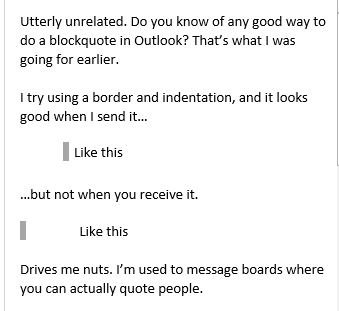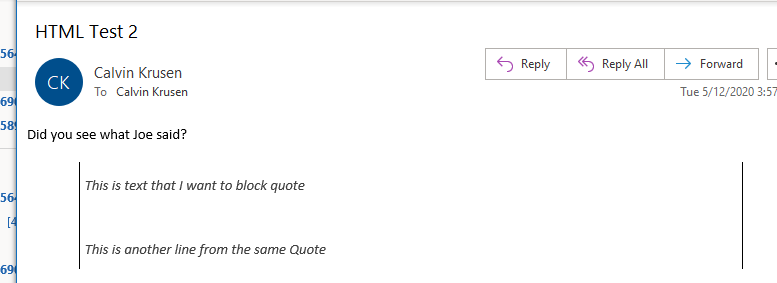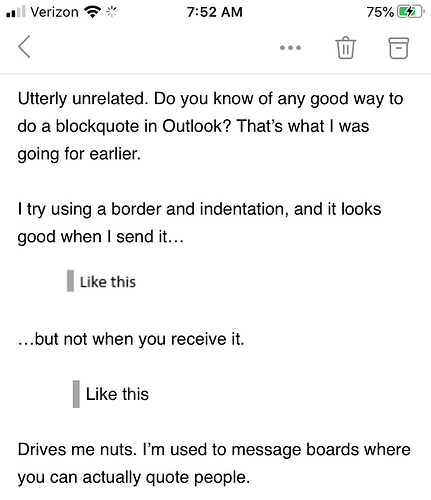JasonMcD
(Jason McDermott)
1
I love the quote feature on this forum. It’s great for responding to a specific thought in someone else’s post.
So I tried to hack this in MS Outlook and it looks great when I am composing the message, but not when I send it (when they receive it).
Like this one I just sent a coworker:
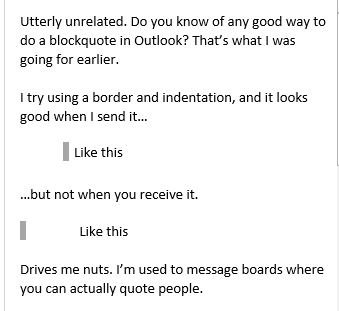
The gray bar is Borders and Shading, and I indented the text. After I send, the text stays indented, but the border goes over to the left margin.
Anyone ever seen this?
ckrusen
(Calvin Krusen)
2
I just tried it (sent from O365 and to 0365), it it looks okay.
Here’s what my Draft looked like:
And here’s what I received:
It even looks okay on my iPhone.

The only thing that is “wrong” is that the right side border goes to however wide the window is.
JasonMcD
(Jason McDermott)
3
That’s funny, you’re getting a sort of opposite problem. Mine is the left border, yours is the right. (I’d rather have your problem.)
We have O365, too. Well, I guess it’s just a glitch.
Appreciate the time.
JasonMcD
(Jason McDermott)
4
Huh. Me too. Well alright, it’s just my computer that’s messed up.
ckrusen
(Calvin Krusen)
5
FWIW - Here’s the settings in O365 (on the sending PC).
(I removed the right boarder, as just one on the left gets the job done)

1 Like