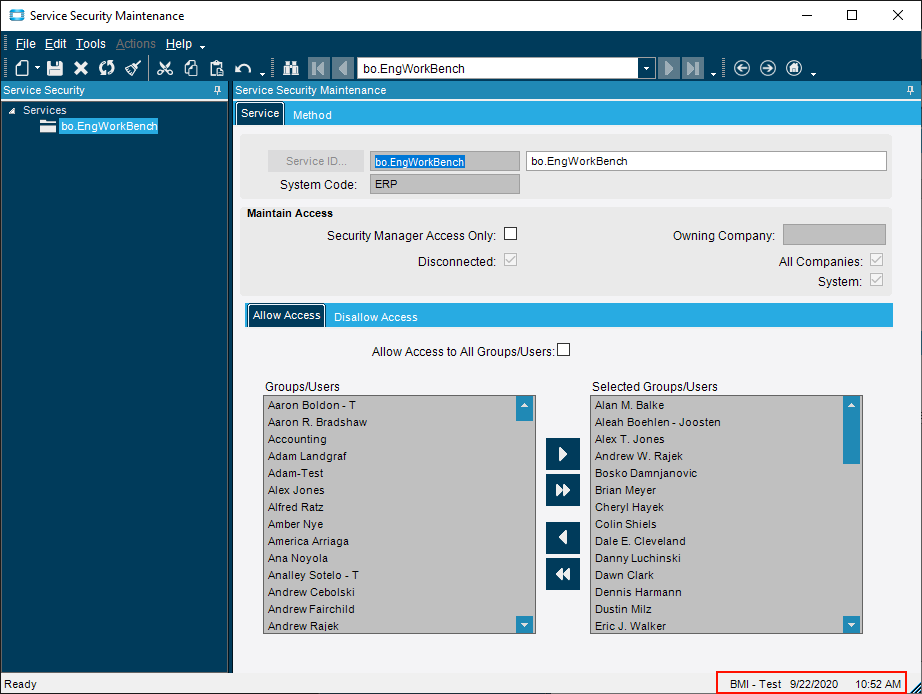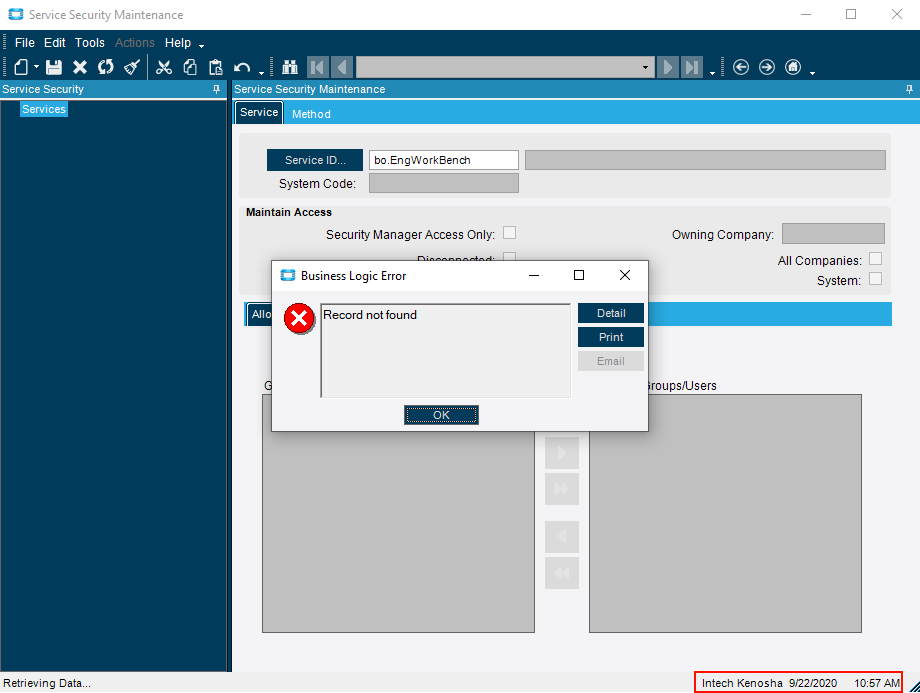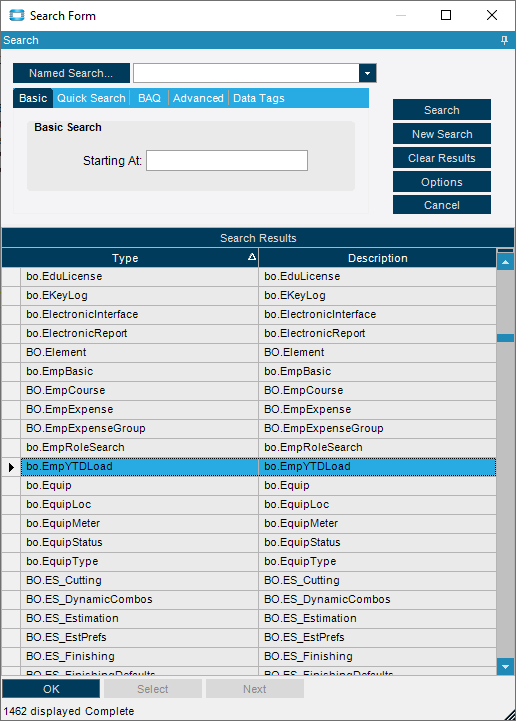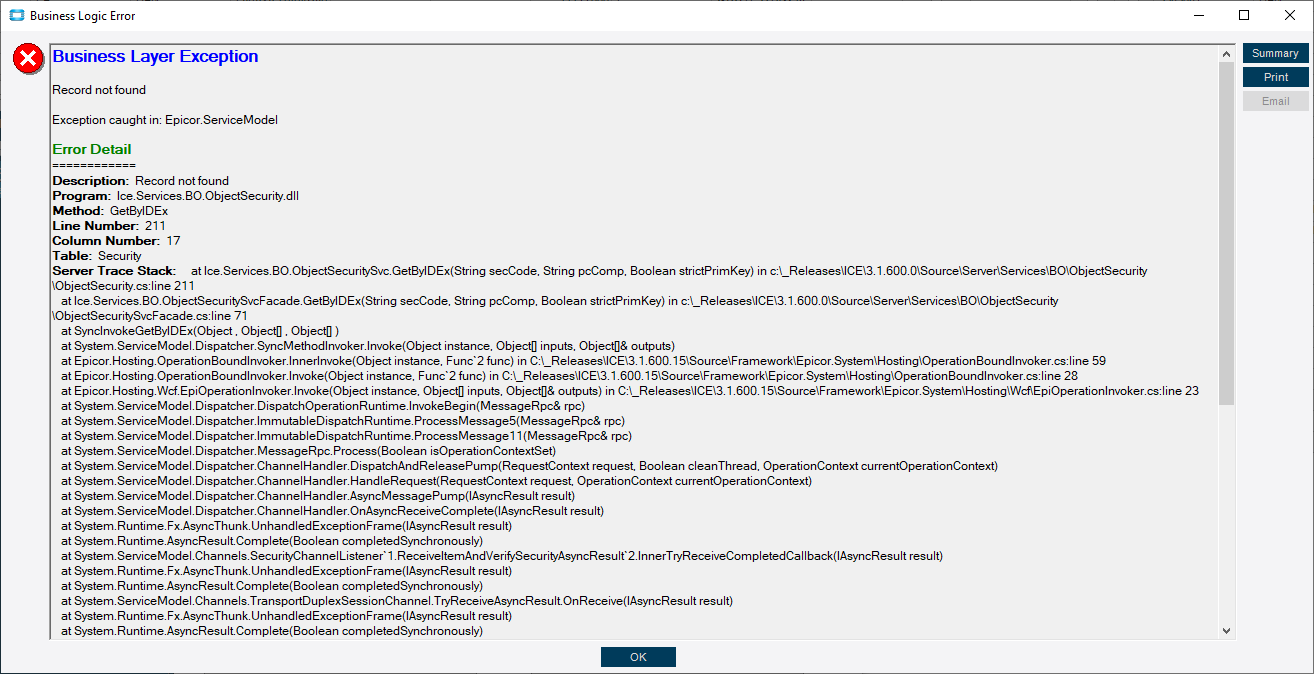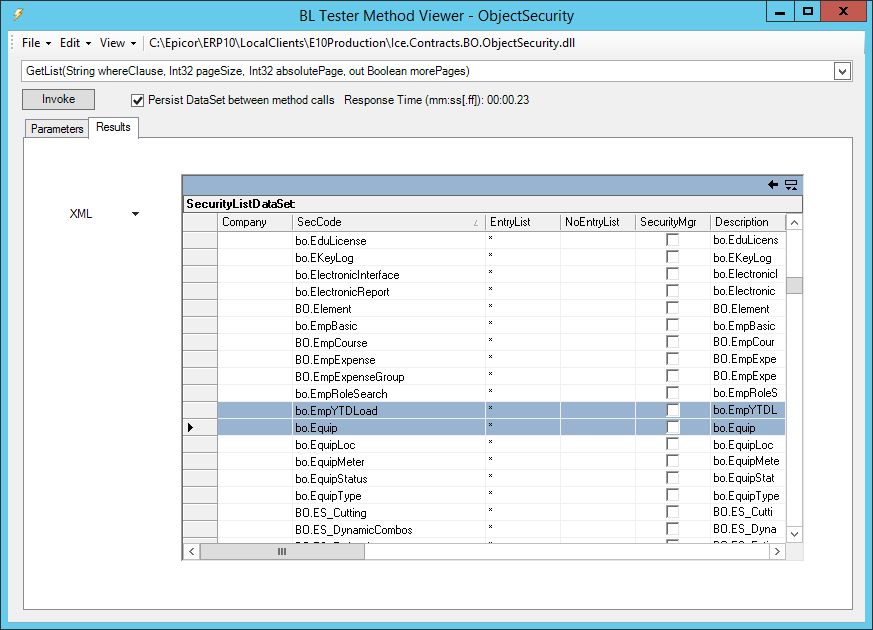I have tried searching for it,using “Starting at:” as bo.eng, and it doesn’t show:
So, I tried by using “Return All Rows”, and it would appear after the highlighted row in the image below, but as you can see, it doesn’t 
I did a packet trace earlier, and this is all that I could see that related to the EngWorkBench:
<tracePacket>
<businessObject>Ice.Proxy.BO.ObjectSecurityImpl</businessObject>
<methodName>GetByIDEx</methodName>
<appServerUri>net.tcp://mercury/E10Production/</appServerUri>
<returnType>Ice.Tablesets.ObjectSecurityTableset</returnType>
<localTime>9/22/2020 10:50:02:3404314 AM</localTime>
<threadID>1</threadID>
<executionTime total="26" roundTrip="25" channel="0" bpm="0" other="1" />
<retries>0</retries>
<parameters>
<parameter name="secCode" type="System.String"><![CDATA[bo.EngWorkBench]]></parameter>
<parameter name="pcComp" type="System.String"><![CDATA[]]></parameter>
<parameter name="strictPrimKey" type="System.Boolean"><![CDATA[False]]></parameter>
<parameter name="CallContext" type="Ice.Bpm.Context.ContextDataSet">
<ContextDataSet xmlns="http://www.epicor.com/Ice/300/Bpm/Context">
<BpmData>
<SysRowID>00000000-0000-0000-0000-000000000000</SysRowID>
</BpmData>
</ContextDataSet>
</parameter>
</parameters>
</tracePacket>
This is an expanded view of the error dialog:
Full text is as follows:
Business Layer Exception
Record not found
Exception caught in: Epicor.ServiceModel
Error Detail
============
Description: Record not found
Program: Ice.Services.BO.ObjectSecurity.dll
Method: GetByIDEx
Line Number: 211
Column Number: 17
Table: Security
Server Trace Stack: at Ice.Services.BO.ObjectSecuritySvc.GetByIDEx(String secCode, String pcComp, Boolean strictPrimKey) in c:\_Releases\ICE\3.1.600.0\Source\Server\Services\BO\ObjectSecurity\ObjectSecurity.cs:line 211
at Ice.Services.BO.ObjectSecuritySvcFacade.GetByIDEx(String secCode, String pcComp, Boolean strictPrimKey) in c:\_Releases\ICE\3.1.600.0\Source\Server\Services\BO\ObjectSecurity\ObjectSecuritySvcFacade.cs:line 71
at SyncInvokeGetByIDEx(Object , Object[] , Object[] )
at System.ServiceModel.Dispatcher.SyncMethodInvoker.Invoke(Object instance, Object[] inputs, Object[]& outputs)
at Epicor.Hosting.OperationBoundInvoker.InnerInvoke(Object instance, Func`2 func) in C:\_Releases\ICE\3.1.600.15\Source\Framework\Epicor.System\Hosting\OperationBoundInvoker.cs:line 59
at Epicor.Hosting.OperationBoundInvoker.Invoke(Object instance, Func`2 func) in C:\_Releases\ICE\3.1.600.15\Source\Framework\Epicor.System\Hosting\OperationBoundInvoker.cs:line 28
at Epicor.Hosting.Wcf.EpiOperationInvoker.Invoke(Object instance, Object[] inputs, Object[]& outputs) in C:\_Releases\ICE\3.1.600.15\Source\Framework\Epicor.System\Hosting\Wcf\EpiOperationInvoker.cs:line 23
at System.ServiceModel.Dispatcher.DispatchOperationRuntime.InvokeBegin(MessageRpc& rpc)
at System.ServiceModel.Dispatcher.ImmutableDispatchRuntime.ProcessMessage5(MessageRpc& rpc)
at System.ServiceModel.Dispatcher.ImmutableDispatchRuntime.ProcessMessage11(MessageRpc& rpc)
at System.ServiceModel.Dispatcher.MessageRpc.Process(Boolean isOperationContextSet)
at System.ServiceModel.Dispatcher.ChannelHandler.DispatchAndReleasePump(RequestContext request, Boolean cleanThread, OperationContext currentOperationContext)
at System.ServiceModel.Dispatcher.ChannelHandler.HandleRequest(RequestContext request, OperationContext currentOperationContext)
at System.ServiceModel.Dispatcher.ChannelHandler.AsyncMessagePump(IAsyncResult result)
at System.ServiceModel.Dispatcher.ChannelHandler.OnAsyncReceiveComplete(IAsyncResult result)
at System.Runtime.Fx.AsyncThunk.UnhandledExceptionFrame(IAsyncResult result)
at System.Runtime.AsyncResult.Complete(Boolean completedSynchronously)
at System.ServiceModel.Channels.SecurityChannelListener`1.ReceiveItemAndVerifySecurityAsyncResult`2.InnerTryReceiveCompletedCallback(IAsyncResult result)
at System.Runtime.Fx.AsyncThunk.UnhandledExceptionFrame(IAsyncResult result)
at System.Runtime.AsyncResult.Complete(Boolean completedSynchronously)
at System.ServiceModel.Channels.TransportDuplexSessionChannel.TryReceiveAsyncResult.OnReceive(IAsyncResult result)
at System.Runtime.Fx.AsyncThunk.UnhandledExceptionFrame(IAsyncResult result)
at System.Runtime.AsyncResult.Complete(Boolean completedSynchronously)
at System.ServiceModel.Channels.SynchronizedMessageSource.ReceiveAsyncResult.OnReceiveComplete(Object state)
at System.ServiceModel.Channels.SessionConnectionReader.OnAsyncReadComplete(Object state)
at System.Runtime.Fx.AsyncThunk.UnhandledExceptionFrame(IAsyncResult result)
at System.Net.LazyAsyncResult.Complete(IntPtr userToken)
at System.Net.LazyAsyncResult.ProtectedInvokeCallback(Object result, IntPtr userToken)
at System.Net.Security.NegotiateStream.ProcessFrameBody(Int32 readBytes, Byte[] buffer, Int32 offset, Int32 count, AsyncProtocolRequest asyncRequest)
at System.Net.Security.NegotiateStream.ReadCallback(AsyncProtocolRequest asyncRequest)
at System.Net.AsyncProtocolRequest.CompleteRequest(Int32 result)
at System.Net.FixedSizeReader.CheckCompletionBeforeNextRead(Int32 bytes)
at System.Net.FixedSizeReader.ReadCallback(IAsyncResult transportResult)
at System.Runtime.AsyncResult.Complete(Boolean completedSynchronously)
at System.ServiceModel.Channels.ConnectionStream.IOAsyncResult.OnAsyncIOComplete(Object state)
at System.Net.Sockets.SocketAsyncEventArgs.OnCompleted(SocketAsyncEventArgs e)
at System.Net.Sockets.SocketAsyncEventArgs.FinishOperationSuccess(SocketError socketError, Int32 bytesTransferred, SocketFlags flags)
at System.Net.Sockets.SocketAsyncEventArgs.CompletionPortCallback(UInt32 errorCode, UInt32 numBytes, NativeOverlapped* nativeOverlapped)
at System.Threading._IOCompletionCallback.PerformIOCompletionCallback(UInt32 errorCode, UInt32 numBytes, NativeOverlapped* pOVERLAP)
Client Stack Trace
==================
at Epicor.ServiceModel.Channels.ImplBase`1.ShouldRethrowNonRetryableException(Exception ex, DataSet[] dataSets)
at Ice.Proxy.BO.ObjectSecurityImpl.GetByIDEx(String secCode, String pcComp, Boolean strictPrimKey)
at Ice.Adapters.ObjectSecurityAdapter.GetByIDEx(String pcSecCode, String pcComp, Boolean strictPrimKey)
at Ice.UI.App.ObjectSecurityEntry.Transaction.GetByID(String ID)
I also ran the BL Tester against Ice.Contracts.BO.ObjectSecurity.dll (as referenced in the error dialog), and when I run it on my Test environment and look through the results, I see bo.EngWorkBench. However, I see no such result when I run it on my Production environment.
(It would appear between the highlighted rows…which it does when I run it on Test)