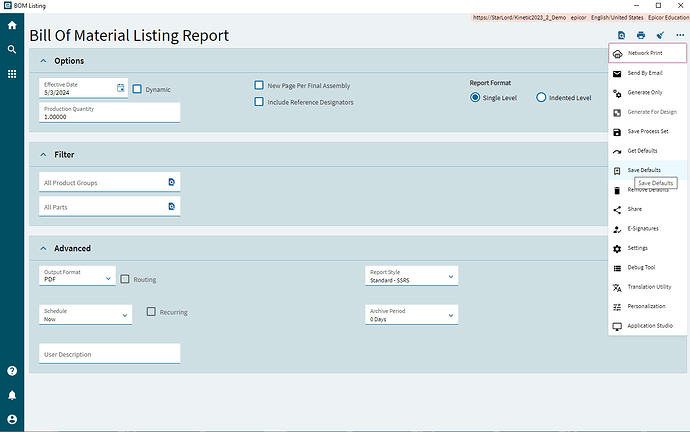Problem / Requirements:
When printing the Bom Listing report it shows the approved revision for a part but not the alt method.
If the Filter section is filled out with the revision and the alt method selected, both show on the report.
We want to run the report wide open and have both the Revision and Alt Method show without needing the Filter section filled out.
Attempts Made:
I have tried changing the RDD relationship to Output and making it company to company, part to part, revision to revision, and alt method to alt method. These changes were also made in the RDL and on the report proper.
All visibility settings were reset to show. All existing tables and other report items were removed and replaced by a basic table. The report still shows the revision with no alt method.
Help Needed:
Any insight on what other avenues I can attempt would be greatly appreciated.