So we (@Chris_Conn and I ) can agree that Jose was wrong. ![]()
meh ya still didn’t change the size of the dialog, so #StillRight lol
![]()
50 pix + 100 pix begs to differ sir 
#NotBuyingIt #FakeNews
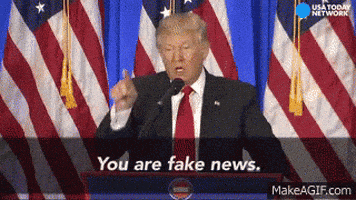
Hopefully I am piggy backing (not hijacking) onto a similar question that involves the PublishInfoMessage. Is there a way to add another button (such as ‘Cancel’) like with the dotnet MessageBox? I have an instance where I am displaying multiple message boxes and would like to be able to cancel all of the subsequent displays. My idea is to add a Cancel button, and if clicked, returns the button value and I can set a global variable to stop subsequent displays?
I think that would require using a BPM Form. You could capture the Cancel button to a variable, and then add a check to skip displaying the BPM form on future calls.
I concur with Calvin, use BPMData form to ask if you want to suppress future messages and then wrap all subsequent messages in the variable result.
Hi Chris,
I am enjoying your posts. I am not sure how to declare dialog…
Mazin
Depends on what you are trying to do, especially Client side vs Server side.
Client side you just do MessageBox.Show or create your own form (dynamically) to use as a dialog.
Server side your only option is to use the Epicor message box like:
this.PublishInfoMessage(“your message” ,Ice.Common.BusinessObjectMessageType.Information, Ice.Bpm.InfoMessageDisplayMode.Individual,"","");
or if you need user input, use a BPM Data Form (System Management-> Bus. Proc Mgmt → BPM Data Form Designer