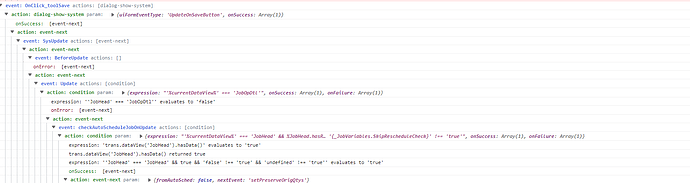Add opDtl.RowMod = "U"; inside your ifs.


Still not changed ![]()
Could I be missing a using statement?
I have these:

You shouldn’t need any use statements for something as simple as this.
I’m just trying to see what it is Epicor is expecting I’m not doing.
I’ve tried adding an Updated in the if and that is not working either.

I’m sure it is something simple i’m missing as to why it is not updating the data.
That bo may not be designed to change the detail records on that method.
Client tracing can show if that table has any changed rows sent to server. If you only update header row for example, nothing in detail row will be sent
What if we mark the header row updated as well?
The tracing log isn’t showing me anything. I did track changes only.
There is not an option to do ds.JobHead.Updated() it throws an error at me.
This call is unrelated, search for your method
@tmayfield In your job creation processing when does the A get set? If it is before get details then post processing or in a data directive on added JobOpDtl records you can make the change. It just has to be in place before the job is scheduled.
Part of my problem is that I am trying to use the BPM on a new Kinetic Form I created for Job Entry. When I did tracing and used that kinetic form for testing it is not giving me any information in the tracelog.
If I go to the classic form and turn on tracing it is changing the RevisionNumber in the method ChangeJobOpDtlResourceGroupID.
But the classic form uses the old code that is in the script editor customization section.
It is on a custom screen that allows them to select an option from a drop down that then writes that selection to a UD field. It can be selected at anytime, but most likely before get details.
this trace packet looks relevant. So does it contain JobOpDtl record in the ds
So backing up for a second. What does the current code do? Is the classic custom code calling ChangeJobOpDtlResourceGrpID? Or is it just changing the revision? That can be done in a bpm and then what works in classic will also work going forward.
Yes. I think I may have it. I changed the BO to be Erp.BO.JobEntry.ChangeJobOpDtlREsourceGrpID. It looks like it is saving, I need to do somemore testing since all the numbers are becoming blury ![]()
Let me do some more testing and I’ll confirm for sure.
But, do you know why the tracing was not working with the Kinetic screen?
Tracing is classic only. Kinetic has a whole new toolset that you will need. This thread has the info.
It is just changing the revision based on the line a user selects from a custom dropdown list.
I am just trying to change the resource id and prodstandard based on what line the user says that it is going down and the current operSeq.