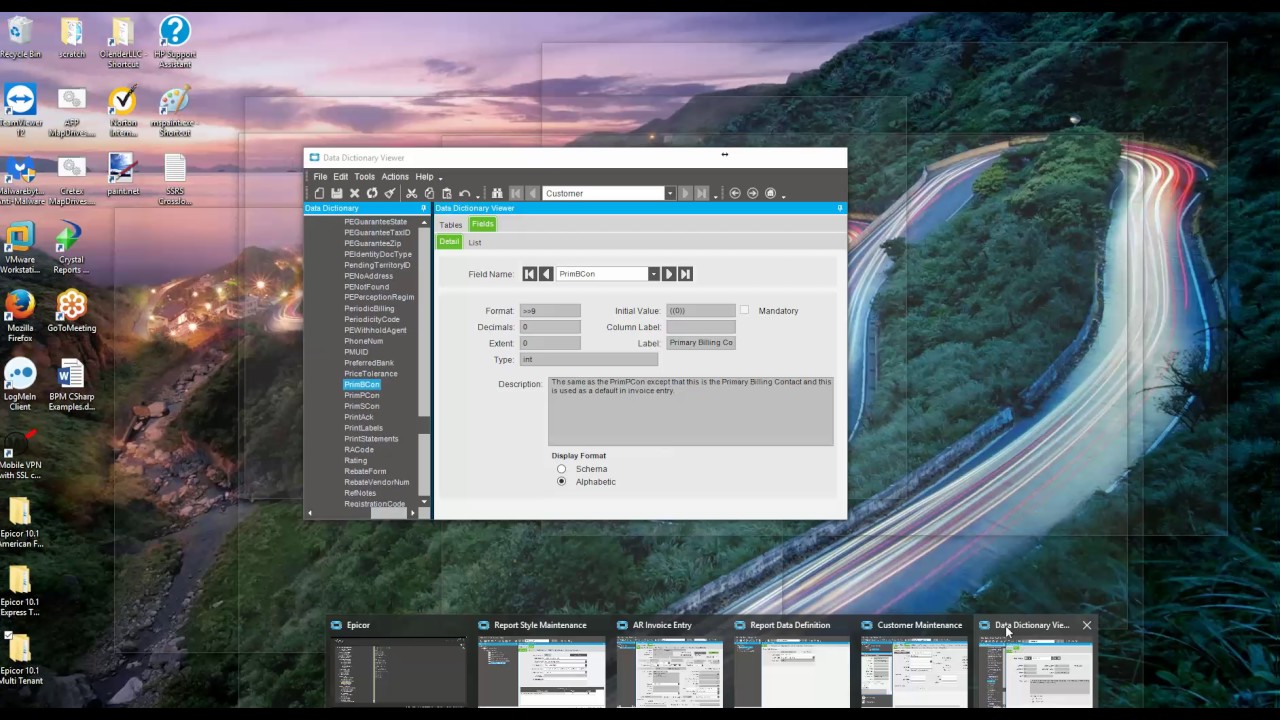Does anyone know how to set up a BPM to automatically create a SO Ack Form from an order and email it to the order customer just based on a manual check of a checkbox? Needs to have a custom, but templated, email body as well pulling values such as ship by date.
To email the report with the ability to customize the emails body (and subject, and address fields), you’ll need the Advanced Print Routing. You can do it without it. but it is A LOT harder.
- Make an new OrderAck report style
- Add a Break/Routing to it. In the B/R designer is where you can specify fields in the emails body based on data from the report (OrderAck)
- Create a BPM that checks for that checkbox going from unchecked → checked, and has an AutoPrint widget. Set the AutoPrint widget to use your newly created style.
Do you possibly know what that BPM might would look like?
As well as what break table needs to be used and what the designer would look like
The table selected for “breaking” is the one that will contain the field that you want to group by. Since it is just a single OrderAck being “printed” at a time, just choose OrderHed, and break on OrderNum.
The Break/Routing designer is pretty straightforward.
Get that working before you try to have it fire off the BPM.
I will try to get the designer for B/R, but am pretty new to it
Is there a way to test the B/R once I have it set up?
You’ll get a lot more responses on here if you post what you’re trying, that isn’t working. Much easier for others to see what it looks like you’re trying to do.
And don’t be afraid to use the Googles …
Any way to delete a B/R?
Yes. It’s not obvious. Select the routing tab and put the cursor in the main field. Then click the delete icon on the toolbar
The email addresses I am trying to pull are stored in Customer Contacts Email Address fields. The OrderHed break table does not have it. Do you know which table I should use?
You can join customer contact table in the report data definition and then access those fields from the table.
Correct me if I am wrong @ckrusen , but Yash would have to delete the current B/R before modifying the RDD, right?
To do that do I just need to add a new table (contactcustomer) and then create a report relationship with order header and customer contact?
Yeah, I believe you need to join customer contact table on company, custnum, and then whatever contact field you are trying to join to.
Are you sure that email address is not already in the order head table in the RDD?
You are looking for a different contact for the customer?
We have multiple email addresses the order ack needs to be sent to per customer. The customer email address field has a limit on characters. Best option we thought of was to create multiple contacts per customer and use the contact email addresses to send to
Makes sense, but this will be tough in an RDD.
hmm is there way to increase the character limit on a field?
No.
I prefer to set up an OUTBOUND email distribution group in the email system and use that one address in Epicor. It’s easier to update by non-Epicor Admins and you have no limit on the number of people you can email.
Mark what a novel idea.
In that case do you get an email from customer service when they need to add somebody to the outbound email distro?
Is there a way to create that outbound email group in epicor for each customer and add all email addresses to that?